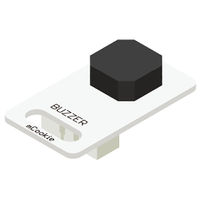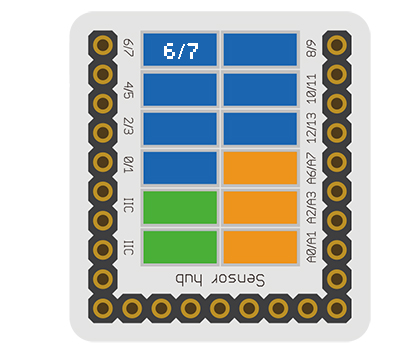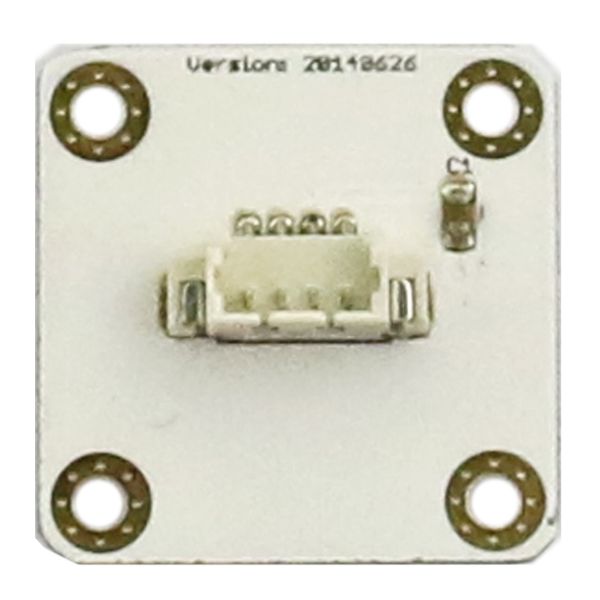Sensor-Buzzer
| Language: | English • 中文 |
|---|
|
The product number of Sensor-Buzzer is: MSDO11 Sensor-Buzzer is a passive buzzer. Like a magnetic speaker, it needs voltage with different frequency so that it can make sound accordingly. The pitch becomes louder when the frequency gets higher. Contents[hide]Introduction of Pins
Features
Specification
Document
UsageBasic FunctionalityThe Buzzer Trinket is a simple trinket which emits sound when passed with a frequency. A Core module can control the frequency of the Buzzer output.
ProgrammingIntroductionThe Buzzed Trinket is used as an output pin. Special functions on the Core module is used to generate a frequency signal to the Buzzer. Key Functions
ExampleThis is a simple example which:
Note: Important lines of code are highlighted. //Define the pin the buzzer is connected to
const int BUZZER_PIN = 6;
void setup() {
// put your setup code here, to run once:
//Initial serial communication port at 9600 baud
Serial.begin(9600);
}
void loop() {
// put your main code here, to run repeatedly:
//Start the Buzzer with a 440hz frequency
tone(BUZZER_PIN, 440);
//Wait 1 second
delay(1000);
//Turn off the Buzzer
noTone(BUZZER_PIN);
//Wait 1 second
delay(1000);
//Run the Buzzer with a 294hz frequency for 2000 milliseconds (2 seconds)
tone(BUZZER_PIN, 294, 2000);
//Wait 5 seconds
delay(5000);
}Copy and paste the code above to the Arduino IDE or Download the above example: n/a Program Download
Programming
Hardware Setup
Result
ApplicationThe buzzer can produce many weird sound. Maybe you can add some keys to it to compose a piece of wonderful music. ProjectsPurchaseHistoryGallery
|
Purchase
History
Image
- Front
- Back