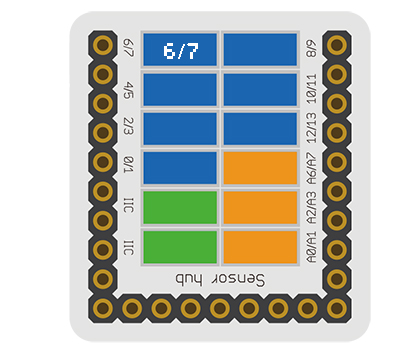Difference between revisions of "Sensor-Crash"
(→Basic Functionality) |
(→Usage) |
||
| Line 42: | Line 42: | ||
===Basic Functionality=== | ===Basic Functionality=== | ||
| − | The Crash Sensor is a simple | + | The Crash Sensor is a simple Single Pole Single Throw Switch (SPST). When the sensor is not press, the electrical path through it is "open" (electrons cannot flow through it). When the sensor is pressed, the electrical path through it is "closed" (electrons can flow through it). It is an input module which produces a HIGH or LOW voltage depending if pressed or not. A Core module can read the voltage value and determine the state of the Crash Sensor. |
{| class="wikitable" | {| class="wikitable" | ||
|+Crash Sensor State Table | |+Crash Sensor State Table | ||
| Line 55: | Line 55: | ||
|LOW | |LOW | ||
|} | |} | ||
| + | |||
| + | ===Programming=== | ||
| + | <tab name="Arduino for Microduino" style="width:80%;"> | ||
| + | ==Introduction== | ||
| + | The Crash Sensor is used as a simple input pin. Therefore, the '''pinMode''', '''digitalRead''' functions will be used. | ||
| + | ==Key Functions== | ||
| + | *Required Libraries: None | ||
| + | *Key Functions | ||
| + | ** '''pinMode(pin_number, pin_mode)''' | ||
| + | ***'''pin_number''' - is the pin number that the sensor is connected to. | ||
| + | ***'''pin_mode''' - is the mode to set the pin to. Either '''INPUT''' or '''OUTPUT''' | ||
| + | ** '''digitalRead(pin_number)''' | ||
| + | ***'''pin_number''' - is the pin number that the sensor is connected to. | ||
| + | |||
| + | '''Note''': Important lines of code are highlighted | ||
| + | <syntaxhighlight lang="cpp" line highlight="1,4,8"> | ||
| + | #include <iostream> | ||
| + | void function(int i){ | ||
| + | int pinNum = 10; | ||
| + | digitalWrite(pinNum, HIGH); | ||
| + | delay(10); | ||
| + | digitalWrite(pinNum, LOW); | ||
| + | } | ||
| + | </syntaxhighlight> | ||
| + | Download the above example: [[File:File.zip]] | ||
| + | </tab> | ||
| + | |||
===Program Download=== | ===Program Download=== | ||
Revision as of 21:24, 15 August 2017
| Language: | English • 中文 |
|---|
|
The product number of Sensor-Crash is: MSDS11 Sensor-Crash is a crash sensor, which is used to detect whether a crash has happened.
Contents[hide]Introduction of Sensor Pin
AboutSpecification
Document
UsageBasic FunctionalityThe Crash Sensor is a simple Single Pole Single Throw Switch (SPST). When the sensor is not press, the electrical path through it is "open" (electrons cannot flow through it). When the sensor is pressed, the electrical path through it is "closed" (electrons can flow through it). It is an input module which produces a HIGH or LOW voltage depending if pressed or not. A Core module can read the voltage value and determine the state of the Crash Sensor.
ProgrammingIntroductionThe Crash Sensor is used as a simple input pin. Therefore, the pinMode, digitalRead functions will be used. Key Functions
Note: Important lines of code are highlighted #include <iostream>
void function(int i){
int pinNum = 10;
digitalWrite(pinNum, HIGH);
delay(10);
digitalWrite(pinNum, LOW);
}Download the above example: File:File.zip
Program Download
Programming
Hardware Setup
Result
Application
ProjectsHistoryGallery
|