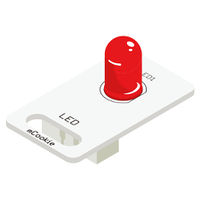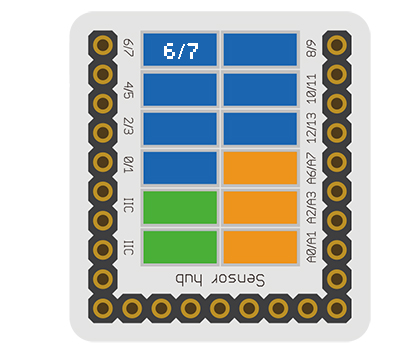Difference between revisions of "Sensor-LED"
From Microduino Wiki
(→Programming) |
|||
| (4 intermediate revisions by the same user not shown) | |||
| Line 42: | Line 42: | ||
===Basic Functionality=== | ===Basic Functionality=== | ||
| − | The | + | The LED Trinket is a simple trinket which emits light when passed with a sufficient voltage. A Core module can supply voltage to the LED Trinket. |
{| class="wikitable" | {| class="wikitable" | ||
|+Crash Sensor State Table | |+Crash Sensor State Table | ||
|- | |- | ||
| − | ! State | + | ! Pin State |
| − | ! | + | ! LED State |
|- | |- | ||
| − | |||
|HIGH | |HIGH | ||
| + | |Emits Light | ||
|- | |- | ||
| − | |||
|LOW | |LOW | ||
| + | |No Light | ||
|} | |} | ||
| Line 59: | Line 59: | ||
<tab name="Arduino for Microduino" style="width:100%;"> | <tab name="Arduino for Microduino" style="width:100%;"> | ||
==Introduction== | ==Introduction== | ||
| − | The | + | The LED Trinket is used as a simple output pin. Therefore, the '''pinMode''' and '''digitalWrite''' functions will be used. |
==Key Functions== | ==Key Functions== | ||
*Required Libraries: None | *Required Libraries: None | ||
*Key Functions: | *Key Functions: | ||
** '''pinMode(pin_number, pin_mode)''' - sets the mode for the pin | ** '''pinMode(pin_number, pin_mode)''' - sets the mode for the pin | ||
| − | ***'''pin_number''' - is the pin number that the | + | ***'''pin_number''' - is the pin number that the trinket is connected to |
***'''pin_mode''' - is the mode to set the pin to. Either '''INPUT''' or '''OUTPUT''' | ***'''pin_mode''' - is the mode to set the pin to. Either '''INPUT''' or '''OUTPUT''' | ||
| − | ** ''' | + | ** '''digitalWrite(pin_number)''' - Changes the state of the pin either to HIGH or LOW |
| − | ***'''pin_number''' - is the pin number that the | + | ***'''pin_number''' - is the pin number that the trinket is connected to |
==Example== | ==Example== | ||
| − | This is a simple example which | + | This is a simple example which turns on and off the LED at 1 second intervals. |
'''Note''': Important lines of code are highlighted. | '''Note''': Important lines of code are highlighted. | ||
| − | <syntaxhighlight lang="cpp" highlight="1,2,10,11,17,18"> | + | <syntaxhighlight lang="cpp" highlight="1,2,10,11,17,18,23,24"> |
//Define the pin the sensor is connected to | //Define the pin the sensor is connected to | ||
| − | const int | + | const int LED_PIN = 6; |
| − | void setup(){ | + | void setup() { |
// put your setup code here, to run once: | // put your setup code here, to run once: | ||
| Line 84: | Line 84: | ||
Serial.begin(9600); | Serial.begin(9600); | ||
| − | //Configure the pin into | + | //Configure the pin into output mode |
| − | pinMode( | + | pinMode(LED_PIN, OUTPUT); |
} | } | ||
| − | void loop(){ | + | void loop() { |
// put your main code here, to run repeatedly: | // put your main code here, to run repeatedly: | ||
| − | //Perform a | + | //Perform a digitalWrite with HIGH to turn on the LED |
| − | + | digitalWrite(LED_PIN, HIGH); | |
| − | // | + | //Delay 1 second |
| − | + | delay(1000); | |
| − | |||
| − | |||
| − | |||
| − | |||
| − | |||
| − | |||
| − | |||
| − | // | + | //Perform a digitalWrite with LOW to turn off the LED |
| − | delay( | + | digitalWrite(LED_PIN, LOW); |
| + | |||
| + | //Delay 1 second | ||
| + | delay(1000); | ||
} | } | ||
</syntaxhighlight> | </syntaxhighlight> | ||
Copy and paste the code above to the Arduino IDE or | Copy and paste the code above to the Arduino IDE or | ||
| − | Download the above example: | + | Download the above example: n/a |
| + | </tab> | ||
| − | |||
| − | |||
===Program Download=== | ===Program Download=== | ||
*Download and unzip the program '''[[File:Sensor-LED.zip]]''' | *Download and unzip the program '''[[File:Sensor-LED.zip]]''' | ||
Latest revision as of 19:23, 18 August 2017
| Language: | English • 中文 |
|---|
|
The product number of mCookie Sensor—LED: MSDL11 The LED controlled by GPIO directly has three color types: red, green, and yellow.
ContentsIntroduction of the Sensor Pin
Features
Specification
Document
UsageBasic FunctionalityThe LED Trinket is a simple trinket which emits light when passed with a sufficient voltage. A Core module can supply voltage to the LED Trinket.
ProgrammingIntroductionThe LED Trinket is used as a simple output pin. Therefore, the pinMode and digitalWrite functions will be used. Key Functions
ExampleThis is a simple example which turns on and off the LED at 1 second intervals. Note: Important lines of code are highlighted. //Define the pin the sensor is connected to
const int LED_PIN = 6;
void setup() {
// put your setup code here, to run once:
//Initial serial communication port at 9600 baud
Serial.begin(9600);
//Configure the pin into output mode
pinMode(LED_PIN, OUTPUT);
}
void loop() {
// put your main code here, to run repeatedly:
//Perform a digitalWrite with HIGH to turn on the LED
digitalWrite(LED_PIN, HIGH);
//Delay 1 second
delay(1000);
//Perform a digitalWrite with LOW to turn off the LED
digitalWrite(LED_PIN, LOW);
//Delay 1 second
delay(1000);
}Copy and paste the code above to the Arduino IDE or Download the above example: n/a Program Download
Programming
Hardware Setup
Result
Application
ProjectsPurchaseHistoryGallery
|