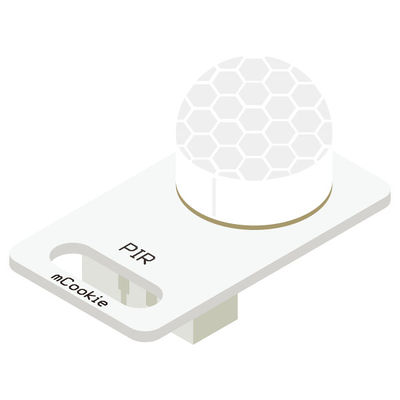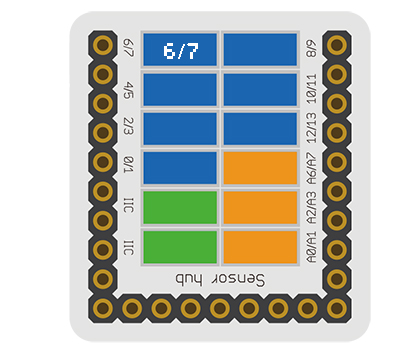Difference between revisions of "Sensor-PIR"
From Microduino Wiki
m (Fengfeng moved page Microduino-PIR to Sensor-PIR) |
|||
| (10 intermediate revisions by 2 users not shown) | |||
| Line 3: | Line 3: | ||
|- | |- | ||
| | | | ||
| − | [[File: Microduino-Passive Infrared.jpg|400px|thumb|right| | + | [[File: Microduino-Passive Infrared.jpg|400px|thumb|right| Sensor-PIR]] |
| − | + | The product number of Sensor-PIR is: '''MSDI51''' | |
| + | |||
| + | Sensor-PIR is a pyroelectric infrared sensor that can detect infrared rays sent from moving human body or animals. It can output switch signals and be used in various occasions that need to detect moving human body. | ||
| + | |||
| + | |||
| + | ==Introduction of Pins== | ||
| + | {{ST_Pinout | ||
| + | |st_name=PIR Sensor | ||
| + | |pin3=Digital Input | ||
| + | }} | ||
==Features== | ==Features== | ||
| Line 11: | Line 20: | ||
*With high precision and sensitivity. | *With high precision and sensitivity. | ||
*Low power consumption, long service life and good stability. | *Low power consumption, long service life and good stability. | ||
| − | |||
*Digital signals | *Digital signals | ||
| − | *Small size and easy to install. | + | *Small size and easy to install. |
| − | + | ||
==Specification== | ==Specification== | ||
| + | *Voltage | ||
| + | **3.3V~5V working voltage | ||
*Electrical specification | *Electrical specification | ||
| − | |||
**Working current: 15uA | **Working current: 15uA | ||
**Working temperature: -20~85℃ | **Working temperature: -20~85℃ | ||
| − | **Output voltage: | + | **Output voltage: high level 5V, low level 0V |
| − | |||
| − | |||
| − | |||
| − | |||
| − | |||
| − | |||
| − | |||
| − | |||
| − | |||
| − | [[ | + | *Size |
| + | **Size of the board: 23.5mm*13mm | ||
| + | **1.27mm-spacing 4Pin interface connected to sensorhub | ||
| + | **The CAD drawing of the sensor: '''[[File:Sensor_CAD.zip]]''' | ||
| + | *Technical parameters | ||
| + | **Output delay(high level): about 2.3~3s | ||
| + | **Induction angle: 100° | ||
| + | **Induction distance: 7m | ||
| + | |||
| + | *Connection | ||
| + | **This sensor can be connected to the following interfaces of core: '''D2~D13''','''A0~A7''' | ||
==Document== | ==Document== | ||
| − | * | + | *Schematic diagram: '''[[File: Sensor-PIR.Zip]]''' |
| − | + | *Main chip: '''[[File:HS612 datasheet.pdf ]]''' | |
==Development== | ==Development== | ||
| − | === | + | ===Program Download=== |
| − | + | *Download and unzip the program '''[[File:Sensor-PIR_Test.zip]]''' | |
| − | |||
| − | |||
| − | |||
| − | |||
| − | |||
| − | |||
| − | |||
| − | |||
| − | |||
| − | + | ===Programming=== | |
| − | + | {{Upload | |
| − | [[ | + | |nameA=[[Microduino-Core]], [[Microduino-USBTTL]] |
| + | |nameB=[[Microduino-USBTTL]] | ||
| + | |boardName=Microduino/mCookie-Core(328p), Atmega328P@16M,5V | ||
| + | |fileName=Sensor-PIR Test.ino | ||
| + | }} | ||
| − | === | + | ===Hardware Setup=== |
| − | * | + | *Referring to the following diagram, connect the Sensor-PIR to the digital pin D6 of '''[[Microduino-Sensorhub]]'''. |
| − | [[ | + | <br> |
| − | + | [[file:Microduino-sensorhub_Crash.JPG|thumb|400px|left]] | |
| − | [[file: | + | <br style="clear: left"/> |
| − | === | + | ===Result=== |
| − | + | *After download, open the serial monitor. | |
| − | + | *The static sensor signal is LOW. After detect the IR emitted by living things within measurement range, it changes into HIGH. | |
| − | |||
| − | |||
| − | |||
| − | |||
| − | |||
| − | |||
| − | |||
| − | |||
| − | |||
| − | |||
| − | |||
| − | |||
| − | |||
| − | |||
| − | |||
| − | |||
| − | |||
| − | |||
| − | |||
| − | |||
| − | |||
| − | |||
| − | |||
| − | *After | ||
| − | |||
| − | |||
| − | |||
| − | |||
| − | |||
| − | |||
| − | |||
==Application== | ==Application== | ||
| Line 103: | Line 77: | ||
| − | |||
| − | |||
==History== | ==History== | ||
| − | == | + | ==Gallery== |
| − | + | {| border="0" cellpadding="10" width="100%" | |
| − | + | |- | |
| − | [[file: Microduino-Passive Infrared- | + | |width="50%" valign="top" align="left"| |
| − | + | [[file: Microduino-Passive Infrared-F1.JPG|thumb|400px|center|Sensor-PIR Front]] | |
| − | [[file: Microduino-Passive Infrared- | + | |width="50%" valign="top" align="left"| |
| + | [[file: Microduino-Passive Infrared-b1.JPG|thumb|400px|center|Sensor-PIR Back]] | ||
| + | |} | ||
|} | |} | ||
Latest revision as of 06:57, 4 August 2017
| Language: | English • 中文 |
|---|
|
The product number of Sensor-PIR is: MSDI51 Sensor-PIR is a pyroelectric infrared sensor that can detect infrared rays sent from moving human body or animals. It can output switch signals and be used in various occasions that need to detect moving human body.
ContentsIntroduction of Pins
Features
Specification
Document
DevelopmentProgram Download
Programming
Hardware Setup
Result
Application
ProjectHistoryGallery
|