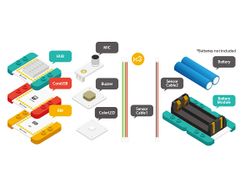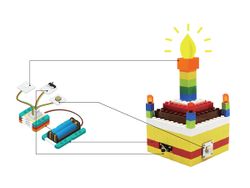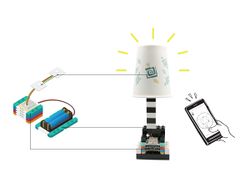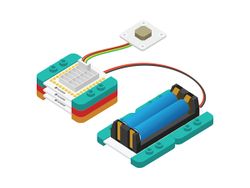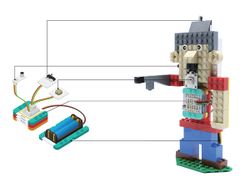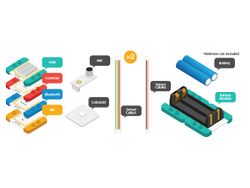Difference between revisions of "MCookie 101 Basic Kit Tutorials"
From Microduino Wiki
| (25 intermediate revisions by 2 users not shown) | |||
| Line 2: | Line 2: | ||
=Getting Started= | =Getting Started= | ||
| − | + | {{Clickable_headed_image_table_box|header=Windows|link=Getting_Started_with_101_Basic_Kit_(Windows)|image=File:MicroduinoGettingStart-ForWindows.jpg|image_size=300px|table_height=|table_width=|optional_text=<center>[[Getting_Started_with_101_Basic_Kit_(Windows)|Getting Started with 101 Basic Kit for <br>'''Windows''']]</center>}} | |
| − | {{Clickable_headed_image_table_box|header=Windows|link= | + | {{Clickable_headed_image_table_box|header=Mac|link=Getting_Started_with_101_Basic_Kit_(Mac)|image=File:MicroduinoGettingStart-ForMAC.jpg|image_size=300px|table_height=|table_width=|optional_text=<center>[[Getting_Started_with_101_Basic_Kit_(Mac)|Getting Started with 101 Basic Kit for <br>'''Mac''']]</center>}} |
| − | {{Clickable_headed_image_table_box|header= | + | <br clear=all> |
| − | + | ||
| + | =Printed Manual= | ||
| + | Download the digital version of the printed manual:<br> | ||
| + | [[File:101_Printed_Manual.png|x150px|link=http://microduinoinc.com/downloads/manuals/101_Basic_Kit_EnglishManual.zip]] | ||
| + | |||
==Battery Activation== | ==Battery Activation== | ||
| − | {{Clickable_headed_image_table_box|header=Battery Module|link=MCookie-BM_shield#Specification|image=File:MCookie-BM_shield-rect.jpg|image_size=175px|table_height=|table_width=|optional_text=<center>[[MCookie-BM_shield#Specification|Battery Module Activation | + | {{Clickable_headed_image_table_box|header=Battery Module|link=MCookie-BM_shield#Specification|image=File:MCookie-BM_shield-rect.jpg|image_size=175px|table_height=|table_width=|optional_text=<center>[[MCookie-BM_shield#Specification|'''Battery Module'''<br>Activation Tutorial]]</center>}} |
{{Clickable_headed_image_table_box_clear}} | {{Clickable_headed_image_table_box_clear}} | ||
| Line 15: | Line 19: | ||
{| class="wikitable" style="text-align: center; vertical-align: top;" | {| class="wikitable" style="text-align: center; vertical-align: top;" | ||
|- | |- | ||
| − | ! | + | ! style="background: LightSalmon; width: 200px;" | <big>[[mCookie Core Modules | Core]]</big> |
! style="background: LightBlue; width: 200px;" | <big>[[mCookie Communication Modules | Communication]]</big> | ! style="background: LightBlue; width: 200px;" | <big>[[mCookie Communication Modules | Communication]]</big> | ||
|- style="vertical-align: top;" | |- style="vertical-align: top;" | ||
| − | | | + | | |
| − | + | {{Clickable module tutorial nobox|name= CoreUSB (ATmega32u4)|link=mCookie-CoreUSB |image= file:MCookie-core32U4-rect.jpg|image_size= 75px}} | |
| + | | | ||
| + | {{Clickable module tutorial nobox|name= Bluetooth|link= mCookie-BT|image=file:MCookie-bt-rect.jpg |image_size= 75px}} | ||
|- | |- | ||
! style="background: LightYellow;" | <big>[[mCookie Function Modules | Function]]</big> | ! style="background: LightYellow;" | <big>[[mCookie Function Modules | Function]]</big> | ||
! style="background: LightGreen;" | <big>[[mCookie Extension Boards | Extension]]</big> | ! style="background: LightGreen;" | <big>[[mCookie Extension Boards | Extension]]</big> | ||
|- style="vertical-align: top;" | |- style="vertical-align: top;" | ||
| − | | | + | | |
| − | + | {{Clickable module tutorial nobox|name= Battery Management|link=MCookie-BM|image= file:MCookie-bm-rect.jpg|image_size= 75px}} | |
| + | | | ||
| + | {{Clickable module tutorial nobox|name= Hub|link= mCookie-Hub|image= file:MCookie-Hub-rect.jpg|image_size= 75px}} | ||
|} | |} | ||
==Basic Component Tutorials== | ==Basic Component Tutorials== | ||
| − | {{ | + | <div style="width:80%; float:left"> |
| − | {{ | + | {{Clickable component tutorial box |
| − | {{ | + | |component_name=Buzzer |
| − | + | |component_name_alt=Buzzer | |
| − | + | |link=The_Use_of_Buzzer | |
| + | |image=file:Microduino-BUZZER-v1.jpg | ||
| + | |image_size=100px | ||
| + | |table_height=150px | ||
| + | |table_width=150px | ||
| + | }} | ||
| + | |||
| + | {{Clickable component tutorial box | ||
| + | |component_name=Crash Sensor | ||
| + | |component_name_alt=Crash Sensor | ||
| + | |link=The_Use_of_Crash_Sensor | ||
| + | |image=file:Microduino_Crash-rect-v1.jpg | ||
| + | |image_size=100px | ||
| + | |table_height=150px | ||
| + | |table_width=150px | ||
| + | }} | ||
| + | |||
| + | {{Clickable component tutorial box | ||
| + | |component_name=Color LED | ||
| + | |component_name_alt=Color LED | ||
| + | |link=Sensor-Color_LED#Development | ||
| + | |image=file:Microduino-WS2812-rect-v1.jpg | ||
| + | |image_size=100px | ||
| + | |table_height=150px | ||
| + | |table_width=150px | ||
| + | }} | ||
| − | = | + | {{Clickable component tutorial box |
| − | + | |component_name=Microphone | |
| − | + | |component_name_alt=Microphone | |
| − | + | |link=Sound_Detection_Sensor | |
| − | + | |image=file:Microduino-Sound-v1.jpg | |
| − | + | |image_size=100px | |
| − | + | |table_height=150px | |
| − | + | |table_width=150px | |
| + | }} | ||
| + | </div> | ||
| + | <div style="clear:both;"></div> | ||
=Projects= | =Projects= | ||
| − | + | <div style="width:80%; float:left"> | |
| − | + | {{Clickable project box | |
| − | + | |project_name=Applause Detection | |
| + | |project_name_alt=Applause Enthusiasm Detection | ||
| + | |link=Applause_Enthusiasm_Detection | ||
| + | |image=File:Applause_heat_module.jpg | ||
| + | |image_size=250px | ||
| + | |table_height= | ||
| + | |table_width= | ||
| + | }} | ||
| + | |||
| + | {{Clickable project box | ||
| + | |project_name=Birthday Light | ||
| + | |project_name_alt=Birthday Light | ||
| + | |link=Birthday_Lamp | ||
| + | |image=File:Birthday-light.jpg | ||
| + | |image_size=250px | ||
| + | |table_height= | ||
| + | |table_width= | ||
| + | }} | ||
| + | |||
| + | {{Clickable project box | ||
| + | |project_name=Bluetooth Light | ||
| + | |project_name_alt=Bluetooth Light | ||
| + | |link=Bluetooth_Light | ||
| + | |image=File:Bluetooth-light.jpg | ||
| + | |image_size=250px | ||
| + | |table_height= | ||
| + | |table_width= | ||
| + | }} | ||
| + | |||
| + | {{Clickable project box | ||
| + | |project_name=Buzzer Alarm | ||
| + | |project_name_alt=Buzzer Alarm | ||
| + | |link=Buzzer_Alarm | ||
| + | |image=File:MicroduinoBuzzer.jpg | ||
| + | |image_size=250px | ||
| + | |table_height= | ||
| + | |table_width= | ||
| + | }} | ||
| + | |||
| + | {{Clickable project box | ||
| + | |project_name=Grumpy Grandpa | ||
| + | |project_name_alt=Grumpy Grandpa | ||
| + | |link=Noise_Alarm--Grumpy_Grandpa | ||
| + | |image=File:Grumpy_Grandpa.jpg | ||
| + | |image_size=250px | ||
| + | |table_height= | ||
| + | |table_width= | ||
| + | }} | ||
| + | |||
| + | {{Clickable project box | ||
| + | |project_name=Rhythm Lamp | ||
| + | |project_name_alt=Rhythm Lamp | ||
| + | |link=Rhythm_Lamp | ||
| + | |image=File:Mic_lamp.jpg | ||
| + | |image_size=250px | ||
| + | |table_height= | ||
| + | |table_width= | ||
| + | }} | ||
| + | |||
| + | </div> | ||
| + | <div style="clear:both;"></div> | ||
| + | |||
| + | =Additional Projects= | ||
Latest revision as of 15:38, 23 May 2018
Contents
Getting Started
Printed Manual
Download the digital version of the printed manual:

Battery Activation
Basic Tutorials
Basic Module Tutorials
| Core | Communication |
|---|---|
| Function | Extension |