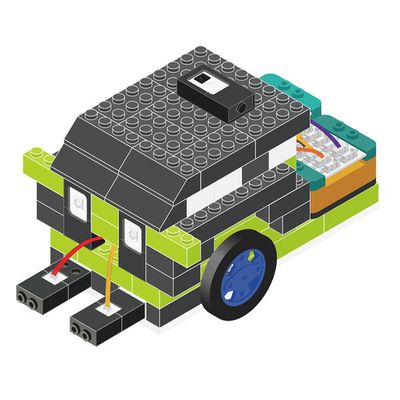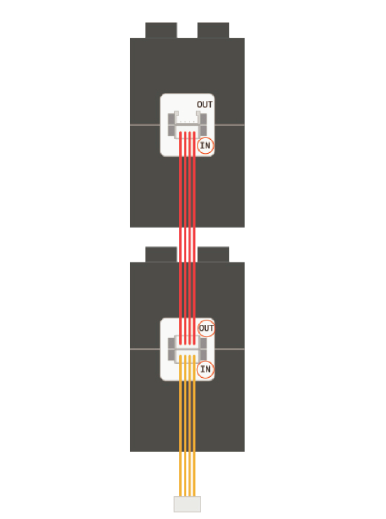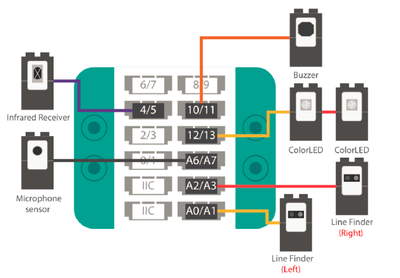Difference between revisions of "Smart Car"
(→Overview) |
|||
| (4 intermediate revisions by the same user not shown) | |||
| Line 5: | Line 5: | ||
==Overview== | ==Overview== | ||
| − | [[File: | + | [[File:Smart Car.jpg|400px|center]] |
| − | + | This Smart Car has three modes. Change the mode at any time using the remote control: | |
| − | + | *Remote Control: Use the remote control’s arrow buttons to drive the car directly. | |
| − | + | *Line Finder: Create a path with black tape and the Smart Car will automatically move along the path. | |
| − | + | *Obstacle Avoidance: The smart car moves forward until it encounters an object in front of it. It will then back up and try to steer away to clear the obstacle. | |
==Module List== | ==Module List== | ||
| Line 28: | Line 28: | ||
|[[Sensor-Line Finder]]||1||Find the black lines | |[[Sensor-Line Finder]]||1||Find the black lines | ||
|- | |- | ||
| − | |[[Sensor- | + | |[[Sensor-MIC]]||1||Detect sound |
|- | |- | ||
|[[Sensor-Line Finder]]||1||Find the black lines | |[[Sensor-Line Finder]]||1||Find the black lines | ||
|- | |- | ||
| − | |[[Sensor-IR | + | |[[Sensor-IR Receiver]]||1||Receive IR signal |
|- | |- | ||
|[[Sensor-Line Finder]]||2||Find the black lines | |[[Sensor-Line Finder]]||2||Find the black lines | ||
| Line 56: | Line 56: | ||
3. Connect the two ColorLEDs <br> | 3. Connect the two ColorLEDs <br> | ||
Connect the two ColorLEDs according to the prompts. <br> | Connect the two ColorLEDs according to the prompts. <br> | ||
| − | [[File: Color LED connection.png| | + | [[File: Color LED connection.png|400px]]<br> |
4. Connect sensors to Hub. <br> | 4. Connect sensors to Hub. <br> | ||
Pay attention! Match the colors of the sensor cables with the sensors according to the diagram below. <br> | Pay attention! Match the colors of the sensor cables with the sensors according to the diagram below. <br> | ||
| − | [[File: 302 car sensor connection.png| | + | [[File: 302 car sensor connection.png|400px]]<br> |
5. Connect the motors to Motor module <br> | 5. Connect the motors to Motor module <br> | ||
Connect the motors to the interfaces of Motor module. <br> | Connect the motors to the interfaces of Motor module. <br> | ||
Latest revision as of 10:42, 15 September 2017
|
OverviewThis Smart Car has three modes. Change the mode at any time using the remote control:
Module ListModule
Other Equipment
Module Setup1. Setting up the modules and mBattery Program Upload1. Open Arduino IDE for Microduino program. Open File>Examples>mCookie_IBC>_08_Smart Car |
For more details, please refer to the instruction of smart car of IBC https://s3-us-west-2.amazonaws.com/microduino-pictures/download/download/IttyBittyCity_English.pdf