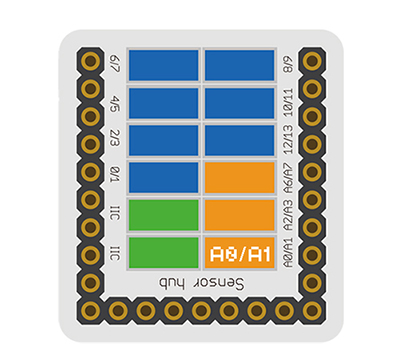Difference between revisions of "Sensor-MIC"
(→Document) |
|||
| Line 42: | Line 42: | ||
*Schematic diagram: '''[[File: Sensor-MIC.Zip]]''' | *Schematic diagram: '''[[File: Sensor-MIC.Zip]]''' | ||
*Main chip: '''[[File:52DB_datasheet.pdf ]]''' | *Main chip: '''[[File:52DB_datasheet.pdf ]]''' | ||
| + | |||
| + | ==Usage== | ||
===Basic Functionality=== | ===Basic Functionality=== | ||
Revision as of 18:59, 18 August 2017
| Language: | English • 中文 |
|---|
|
The product number of Sensor-MIC is: MSDT11 Sensor-MIC is sound detection sensor module. Electret microphone is composed of sound electric conversion and impedance conversion. The key component of sound electric conversion is electret diaphragm, which is a slice of thin plastic film of which one side is steamed with a layer of metal film, and after the electret by high voltage field, the two sides respectively has opposite charges, the steamed gold face of the diaphragm is outward, and is connected with the metal case. In the electret microphone, there is a field effect tube to do pre amplifier, so a certain blas voltage is needed when the electret microphone is working normally, which is generally not greater than 10v. ContentsInstruction of Sensor Pin
Features
Specification
Document
UsageBasic FunctionalityThe Light Sensor is an analog input sensor. It is able to detect light levels by using a photoresistor. A photoresistor is sensitive to the amount of light and changes its resistance based on light levels. When used in a voltage divider, different voltage levels will be produced based on the amount of light. A Core module can read the voltage value.
ProgrammingIntroductionThe Light Sensor is used as an analog input pin. Therefore, the pinMode and analogRead functions will be used. Key Functions
ExampleThis is a simple example which outputs the state of the Light Sensor to the serial port terminal. Note: Important lines of code are highlighted. //Define the pin the sensor is connected to
//Note: This sensor uses analog read, which means only pins denoted with an 'A' prefix will work.
const int LIGHT_SENSOR_PIN = A0;
void setup(){
// put your setup code here, to run once:
//Initial serial communication port at 9600 baud
Serial.begin(9600);
//Configure the pin into input mode
pinMode(LIGHT_SENSOR_PIN, INPUT);
}
void loop(){
// put your main code here, to run repeatedly:
//Perform a digital read and store the value into pin_state variable
int pin_value = analogRead(LIGHT_SENSOR_PIN);
//Print out the current value of the sensor
Serial.println(pin_value);
//delay 10ms between loops
delay(10);
}Copy and paste the code above to the Arduino IDE or Download the above example: Program Download
Programming
Hardware Setup
Result
ApplicationIt can be used to collect sound or detect the sound shaking. Project
PurchaseHistoryGallery
File:Microduino-Sound-F1.JPG Sensor-Sound Front
File:Microduino-Sound -b1.JPG Sensor-Sound Back |