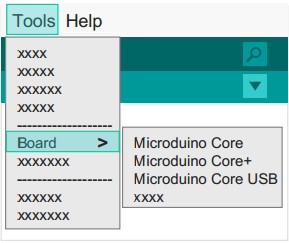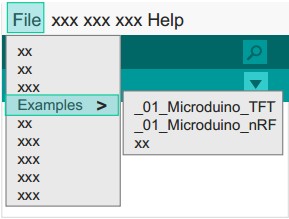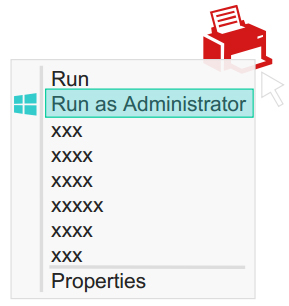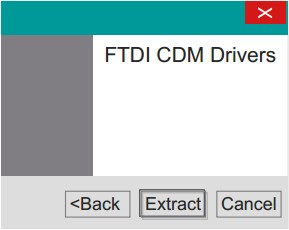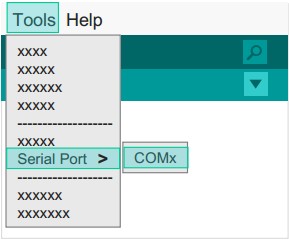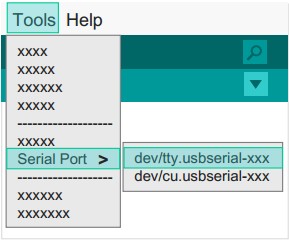Difference between revisions of "Microduino Getting start"
From Microduino Wiki
(→Step 1: Arduino IDE download) |
|||
| Line 16: | Line 16: | ||
*First download the Microduino IDE (based on a modified version Arduino1.0x) : | *First download the Microduino IDE (based on a modified version Arduino1.0x) : | ||
| − | **[[https://github.com/wasdpkj/Microduino-IDE Microduino-IDE | + | **[https://github.com/wasdpkj/Microduino-IDE-win Microduino-IDE-win] |
| + | **[https://github.com/wasdpkj/Microduino-IDE-mac Microduino-IDE-mac] | ||
*We have Microduino compatible hardware support packages and libraries integrated in the IDE, the next step will be to verify their validity | *We have Microduino compatible hardware support packages and libraries integrated in the IDE, the next step will be to verify their validity | ||
| − | |||
==Step 2: Verify IDE== | ==Step 2: Verify IDE== | ||
Revision as of 13:20, 30 June 2015
| Language: | English • 中文 |
|---|
|
Contents[hide]Step 1: Arduino IDE download*Arduino compitable, first install basic IDE
Step 2: Verify IDE
Step 3: Drivers*After development environment configured to start installing the driver
note: If there is damage or missing signature file when prompted, can not install the driver properly, you need to disable the digital signature system installation in windows 8。 ' 1.Turn off the check. 2.Hold the shift key while clicking on Restart 3.Select Troubleshoot > Advanced Options > Startup Settings > Restart 4.After Restart select option 7. ' by: [microsoft answers]
Step 4: Connecting hardware
Appendix |