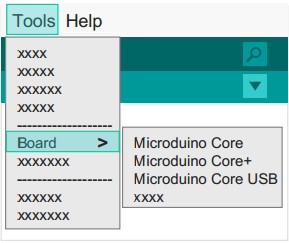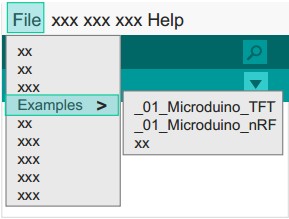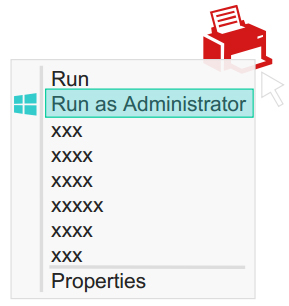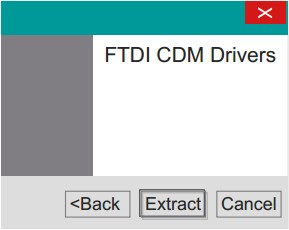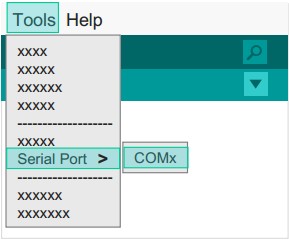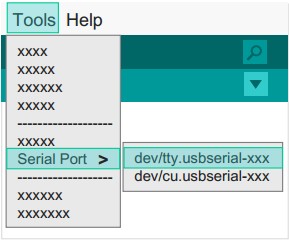Difference between revisions of "AVR Core: Getting Started"
From Microduino Wiki
(→Step 3: Drivers) |
(→Step 3: Drivers) |
||
| Line 90: | Line 90: | ||
| | | | ||
'''*Mac OS''' | '''*Mac OS''' | ||
| − | + | :1. Unzip get"\Mac.os"Folder Contents | |
| − | + | :2. Run "FTDIUSBSerialDriver_X_X" | |
| − | + | :3. Follow the prompts to complete the installation | |
|| | || | ||
[[File:microduinoGettingStart4.jpg|289px|right|thumb]] | [[File:microduinoGettingStart4.jpg|289px|right|thumb]] | ||
Revision as of 16:49, 24 June 2015
| Language: | English • 中文 |
|---|
|
ContentsStep 1: Arduino IDE Download*Arduino compatible, first install the basic IDE
Step 2: Verify IDE
Step 3: Drivers*After the IDE is configured, install the drivers
Note: If there is damage or missing signature file when prompted, you need to disable the digital signature system installation in windows 8。 1.Turn off the check. 2.Hold the shift key while clicking on Restart 3.Select Troubleshoot > Advanced Options > Startup Settings > Restart 4.After Restart select option 7. Step 4: Connecting hardware
Appendix |