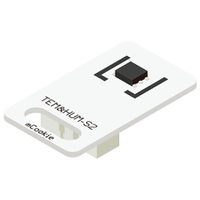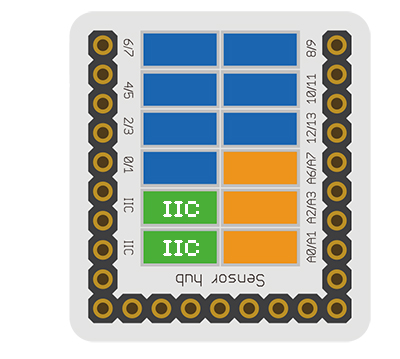Difference between revisions of "Sensor-Tem&Hum-S2"
From Microduino Wiki
(→Development) |
|||
| Line 41: | Line 41: | ||
==Development== | ==Development== | ||
===Program Download=== | ===Program Download=== | ||
| − | * | + | *Download and unzip the program '''[[File:Sensor-Tem&Hum_S2_Test.zip]]''' |
| − | + | ||
| − | + | ===Programming=== | |
| − | + | {{Upload | |
| − | = | + | |nameA=[[Microduino-Core]], [[Microduino-USBTTL]] |
| − | + | |nameB=[[Microduino-USBTTL]] | |
| − | + | |boardName=Microduino/mCookie-Core(328p), Atmega328P@16M,5V | |
| − | + | |fileName=Sensor-Tem&Hum-S2 Test.ino | |
| − | + | }} | |
| − | |||
| − | |||
| − | |||
===Hardware Setup=== | ===Hardware Setup=== | ||
| − | * | + | *Referring to the following diagram, connect the Sensor--Tem&Hum-S2 to pin IIC of '''[[Microduino-Sensorhub]]'''. |
| − | [[Microduino-Sensorhub]] | + | <br> |
| − | + | [[file:Microduino-sensorhub_I2C.JPG|thumb|400px|left]] | |
| − | + | <br style="clear: left"/> | |
| − | [[file: | + | |
| − | + | ===Result=== | |
| − | + | *After download, open the serial monitor. | |
| − | + | *The current temperature and humidity value will be printed out in cycle in serial monitor. | |
| − | |||
| − | |||
| − | *After download, | ||
==Application== | ==Application== | ||
Revision as of 08:56, 8 November 2016
| Language: | English • 中文 |
|---|
|
The product number of Sensor-Temp&HumS2 is: MSDT31. Sensor-Temp&Hum is a temperature and humidity detection sensor module. SHT20 sensor contains a capacitive humidity component and a high precision integrated temperature measuring component, and it is conencted with a high performance microprocessor.
ContentsInstruction of Sensor Pin
Features
Specification
Document
DevelopmentProgram Download
Programming
Hardware Setup
Result
ApplicationIt can be used to detect the temperature and humidity of the environment, and as temperature and humidity switch to control the air conditioner , fan and so on. Project
PurchaseHistoryGallery
|