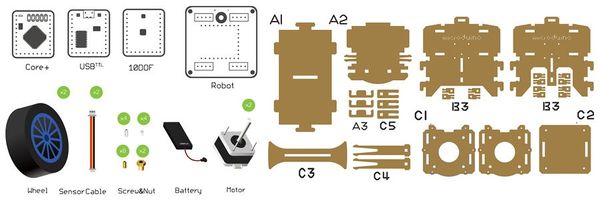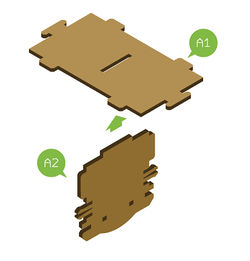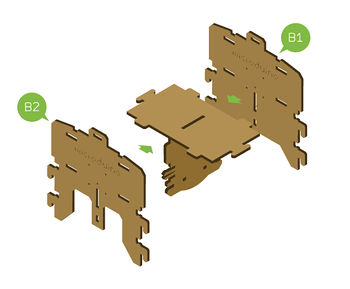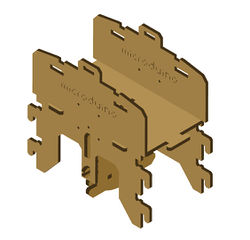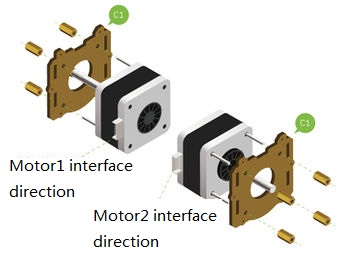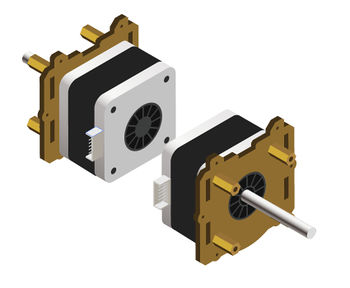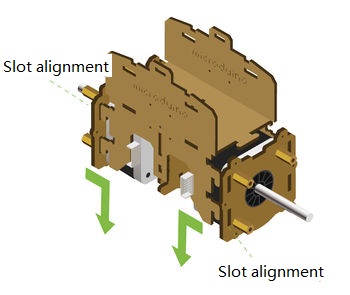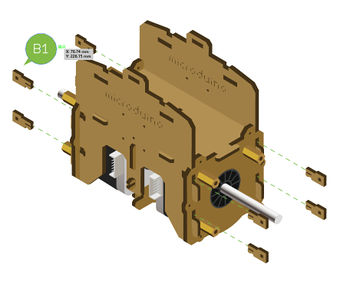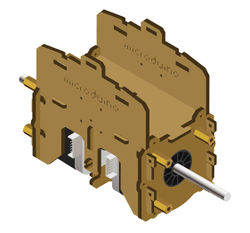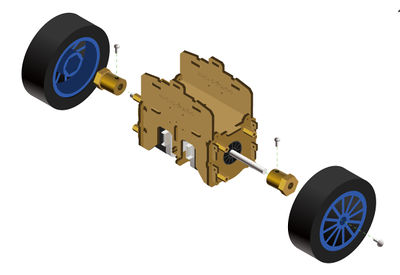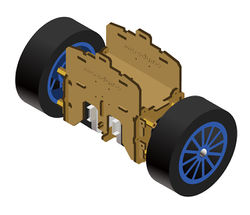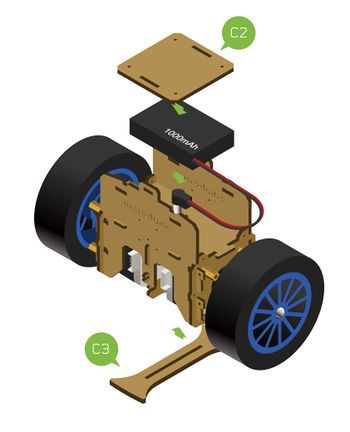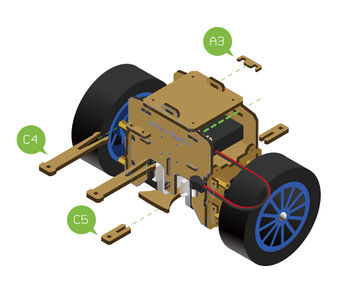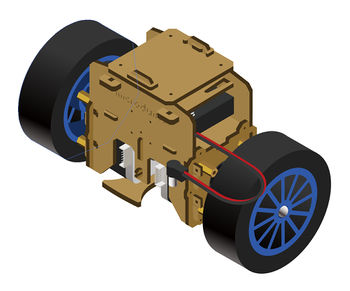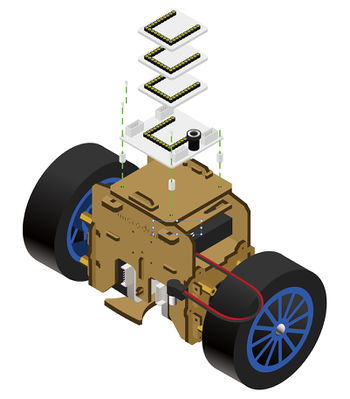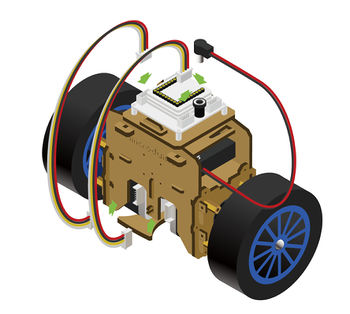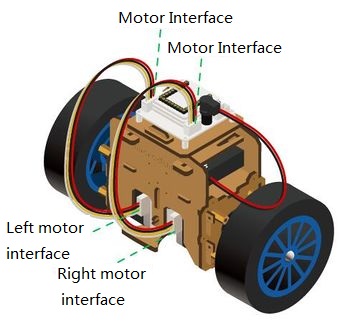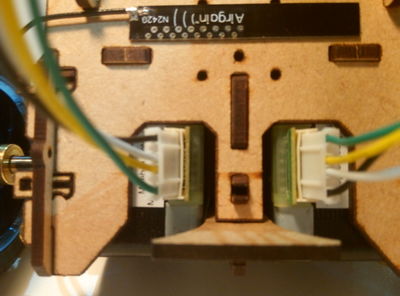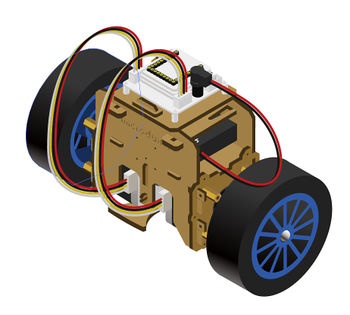Difference between revisions of "Open Source Self-balance Robot System"
From Microduino Wiki
| Line 91: | Line 91: | ||
*Stack '''[[Microduino-Core+]]''' and '''[[Microduino-USBTTL]]''' together. | *Stack '''[[Microduino-Core+]]''' and '''[[Microduino-USBTTL]]''' together. | ||
**Connect '''[[Microduino-USBTTL]]''' with a USB cable for program uploading after that. | **Connect '''[[Microduino-USBTTL]]''' with a USB cable for program uploading after that. | ||
| − | ** | + | **Attention: Please upload the program before stacking all modules. |
*Open Arduino IDE for Microduino environment. (For the buildup, please refer to: '''[[AVR Core:Getting started]]''') | *Open Arduino IDE for Microduino environment. (For the buildup, please refer to: '''[[AVR Core:Getting started]]''') | ||
*Click'''【Tool】''', select the right board card(Microduino-Core+) and the processor(Atmega644pa@16M,5V) and chose the corresponding port ''' COMX'''. | *Click'''【Tool】''', select the right board card(Microduino-Core+) and the processor(Atmega644pa@16M,5V) and chose the corresponding port ''' COMX'''. | ||
Latest revision as of 09:36, 4 August 2017
Contents[hide]Overview
Bill of MaterialBill of Modules (Joypad Mode)
Bill of Modules (Bluetooth Mode)
Other Material
Program DownloadDownload source programs from the address below: BalanceCar_Microduino Programming
Buildup Steps
Operation Description
Joypad Remote Control Instructions
BLE Control Guide
Lithium Battery Charging
Code Description
#define NRF_CHANNEL 70 //nRF channel
#define YAW 0
#define PITCH 1
#define ROLL 2
//Attitude sensor installation direction.
#define DIRECTION PITCH
#define KP_CON 0.2 // 0.25
#define KI_CON 0
#define KD_CON 28 // 30 28 26
#define KP_THR 0.065 //0.08//0.065
#define KI_THR 0.0005//0.05
#define KD_THR 0FAQ
Video |