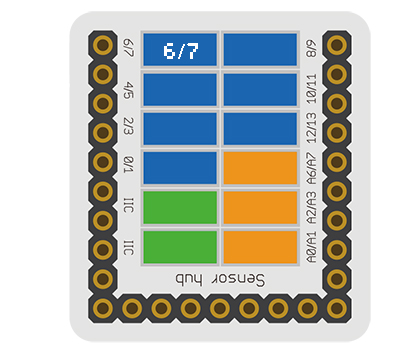Difference between revisions of "Sensor-Crash"
From Microduino Wiki
(→Development) |
(→Usage) |
||
| Line 40: | Line 40: | ||
==Usage== | ==Usage== | ||
| + | |||
| + | ===Basic Functionality=== | ||
| + | The Crash Sensor is a simple switch Single Pole Single Throw Switch (SPST). When the sensor is not press, the electrical path through it is "open" (electrons cannot flow through it). When the sensor is pressed, the electrical path through it is "closed" (electrons can flow through it). | ||
| + | {| class="wikitable" | ||
| + | |+Crash Sensor State Table | ||
| + | |- | ||
| + | ! State | ||
| + | ! Sensor Output | ||
| + | |- | ||
| + | |Not Pressed | ||
| + | |Pressed | ||
| + | |- | ||
| + | |HIGH | ||
| + | |LOW | ||
| + | |} | ||
| + | |||
===Program Download=== | ===Program Download=== | ||
*Download and unzip the program '''[[File:Sensor_Crash_Test.zip]]''' | *Download and unzip the program '''[[File:Sensor_Crash_Test.zip]]''' | ||
Revision as of 21:08, 15 August 2017
| Language: | English • 中文 |
|---|
|
The product number of Sensor-Crash is: MSDS11 Sensor-Crash is a crash sensor, which is used to detect whether a crash has happened.
Contents[hide]Introduction of Sensor Pin
AboutSpecification
Document
UsageBasic FunctionalityThe Crash Sensor is a simple switch Single Pole Single Throw Switch (SPST). When the sensor is not press, the electrical path through it is "open" (electrons cannot flow through it). When the sensor is pressed, the electrical path through it is "closed" (electrons can flow through it).
Program Download
Programming
Hardware Setup
Result
Application
ProjectsHistoryGallery
|