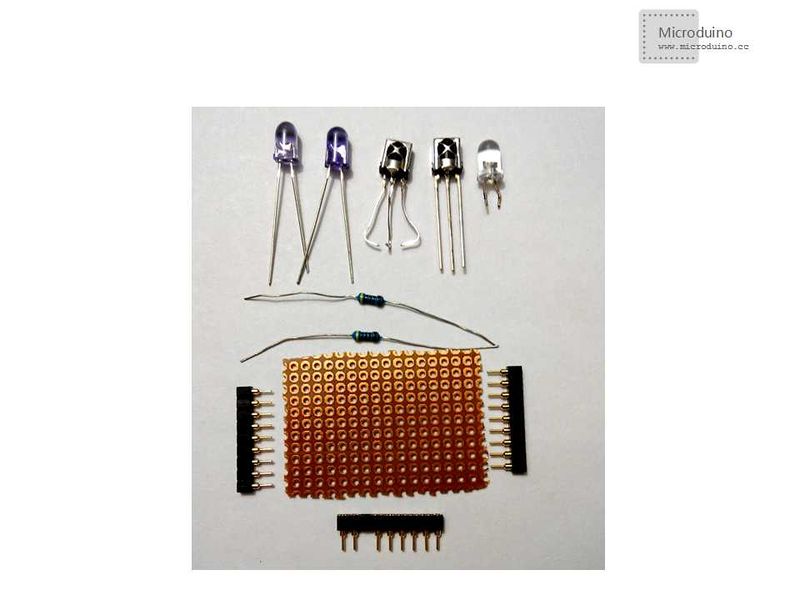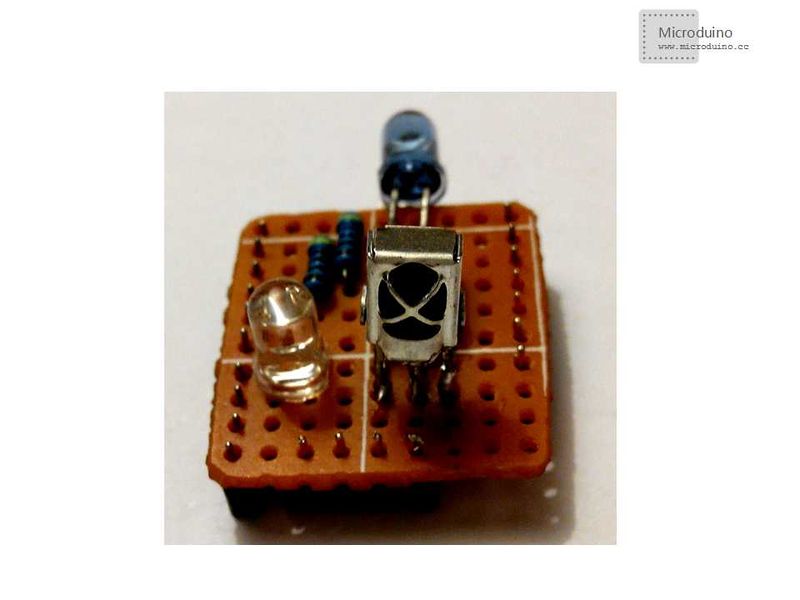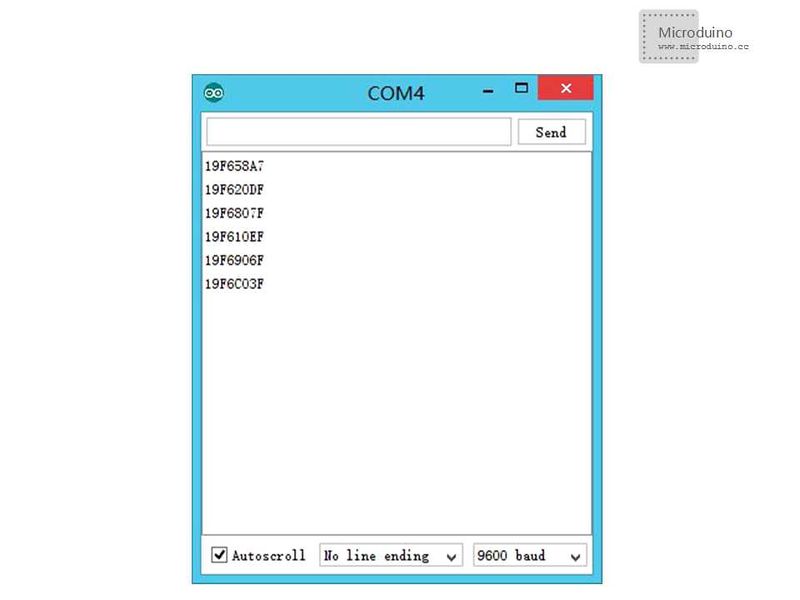Difference between revisions of "Lesson 9--Microduino Infrared Transcoding"
(Created page with "{{Language|第九课--Microduino 红外转码}} {| style="width: 800px;" |- | ==Objective== This lesson will use the TV remote control electric water heater, to achieve infrar...") |
|||
| Line 23: | Line 23: | ||
==Debug== | ==Debug== | ||
| + | Download program:https://github.com/Microduino/Microduino_Tutorials/tree/master/Microduino_Advanced/Microduino_Infrared_transcoding | ||
| + | |||
===Prepare Work=== | ===Prepare Work=== | ||
Step 1:Set up infrated receive and send board | Step 1:Set up infrated receive and send board | ||
Revision as of 07:30, 29 March 2014
| Language: | English • 中文 |
|---|
ObjectiveThis lesson will use the TV remote control electric water heater, to achieve infrared transcoding functions. EquipmentMicroduino-Core is a 8-bit microcontroller development board using Atmel ATmega328P, ATmega168PA as core, which is an opened and Arduino UNO compatible controller module. Download program module, connects with Microduino-Core or Microduino-Core+ directly, and communicates with PC. It uses MicroUSB, so Microduino is very samll, just like one yuan coin. The download cable is the same with mobile USB cable, easy to use.
DebugDownload program:https://github.com/Microduino/Microduino_Tutorials/tree/master/Microduino_Advanced/Microduino_Infrared_transcoding Prepare WorkStep 1:Set up infrated receive and send board
Download example program: You can use serial port the check the decoding value for example program. Or run the IRecvDemo program in IRremote library and use serial to observe. You need change the infrared receive pin "RECV_PIN+11" to your own pin. In our example program, A3 is used, so need change to "RECV_PIN = A3".
Player can change program accroding to actual condiction.
Resutluse the TV remote control to control electric water heater, fully realize the function of infrared transcoding. Players can design according to yourself circumstance. Note
Video |