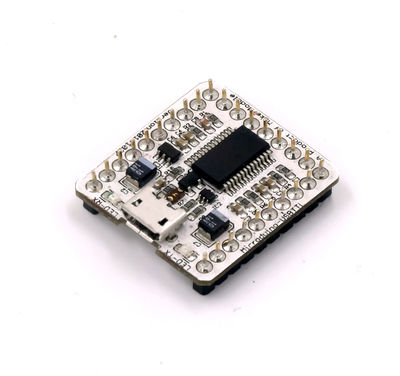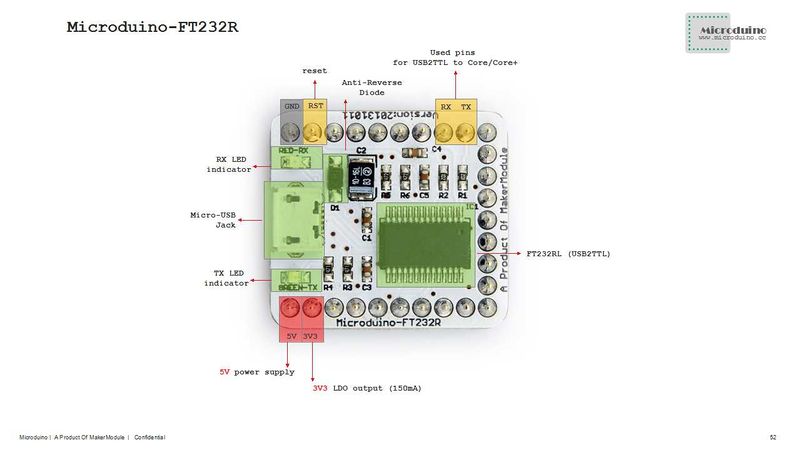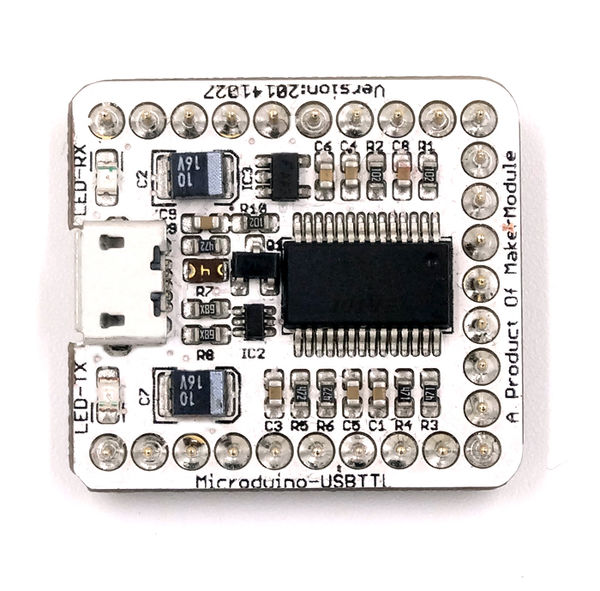|
Microduino-USBTTL is a USB to serial UART interface module, it is based on FDTI FT232RL chip (Arduino embedded driver). Microduino-USBTTL can be stacked with Microduino-Core or Microduino-Core+, enable Microduino core modules communicating with PC.
The USBTTL has optional clock generator output, and the new FTDIChip-ID? security dongle feature. In addition, asynchronous and synchronous bit bang interface modes are available.
USB to serial designs using the USBTTL is simplified by fully integrating the external EEPROM, clock circuit and USB resistors onto the device.
|
Features
- Integrate EEPROM, which can be used for IO configuration as well as storage of VID USB sequence number and product description information (PID).
- Integrate the level converter, making its I/O port level to support the wide range of 5V - 2.8V;
- With strong I/O pin driver, it can drive multiple devices or longer data lines;
- With power-on reset circuit integrated, the chip can generate its own clock without the need for external crystal clock oscillator;
- Integrate power supply decoupling RC circuit for cost saving and confrom to RoHS standards
|
Specifications
- Single chip USB to asynchronous serial data transfer interface.
- Entire USB protocol handled on the chip - No USB-specific firmware programming required.
- UART interface support for 7 or 8 data bits, 1 or 2 stop bits and odd/even/mark/space/no parity.
- Fully assisted hardware or X-On/X-Off software handshaking.
- Data transfer rates from 300 baud to 3 Megabaud (RS422/RS485 and at TTL levels) and 300 baud to 1 Megabaud (RS232).
- Auto transmit buffer control for RS485 applications.
- Transmit and receive LED drive signals.
- New 48MHz, 24MHz,12MHz, and 6MHz clock output signal Options for driving external MCU or FPGA.
- 256 Byte receive buffer and 128 Byte transmit buffer utilising buffer smoothing technology to allow for high data throughput.
- Synchronous and asynchronous bit bang mode interface options with RD# and WR# strobes.
- Integrated 1024 bit internal EEPROM for I/O configuration and storing USB VID, PID, serial number and product description strings.
- Device supplied preprogrammed with unique USB serial number.
- Support for USB suspend/resume.
- Support for bus powered, self powered, and high-power bus powered USB configurations.
- Integrated 3.3V level converter for USB I/O .
- Integrated level converter on UART and CBUS for interfacing to 5V - 1.8V Logic.
- True 5V/3.3V/2.8V/1.8V CMOS drive output and TTL input.
- High I/O pin output drive option.
- Integrated USB resistors.
- Integrated power-on-reset circuit.
- Fully integrated clock - no external crystal, oscillator, or resonator required.
- UART signal inversion option.
- USB bulk transfer mode.
- 3.3V to 5.25V Single Supply Operation.
- UHCI/OHCI/EHCI host controller compatible.
- USB 2.0 Full Speed compatible.
|
Documents
|
Development
Download the driver: http://www.ftdichip.com/Drivers/VCP.htm
Uploading Arduino program to Microduino-Core/Core+ with Microduino-USBTTL
- 1. Install Arduino IDE: Microduino use the same IDE as Arduino, please download Arduino IDE from 【Arduino IDE official】 and install it in your disk. (if you already have it, just skip this step). Please check Arduino IDE details from 【Reference】 and 【Workshop】.
- 2. Patch Microduino package: Please download Microduino package for Arduino IDE from 【download】, and unzip is to {Your Arduino Install Driectory}/hardware directory.
- Microduino Arduino IDE Reference workshop: 【Arduino IDE Microduino Configuration】.
- 3. Programming: Upload program to Microduino-Core or Microduino-Core+ through Arduino IDE, with Microduino-USBTTL module.
- 4. Enjoy your Microduino journey!
|
Applications
The USB2TTL datasheet at http://www.ftdichip.com/Support/Documents/DataSheets/ICs/DS_FT232R.pdf says you can draw up to 50 mA from the FT232R 3.3V output.
|
FQA
- Can the external power work with Microduino-USBTTL for power supply?
- • Since the current of USBTTL is small (less than 100ma), we don't suggest using them together. You can only use USBTTL during the testing phase and are allowed to use the external power supply after finishing the program debugging.
- The PC can't identify the FT232 module which worked well previously.
|
Buy
|
History
- 2013/02/27: the second formal release.
- 2012/11/17: the first formal release, fix bugs in beta version.
- 2012/11/05: beta release, problem shooting:
- 5V power was not connect to Microduino interface
- Micro USB socket was not stable, it might be broken after several times plug.
|
Pictures
|