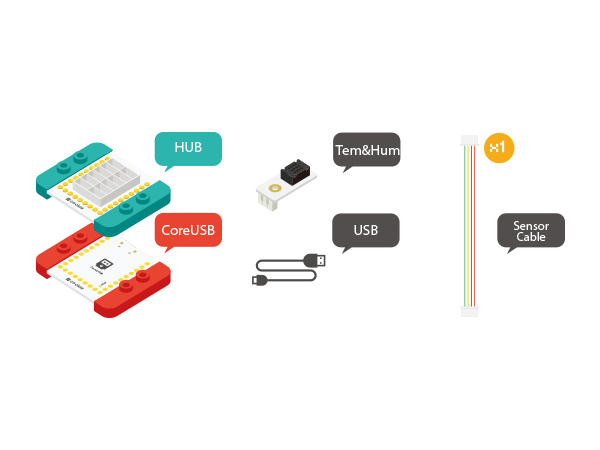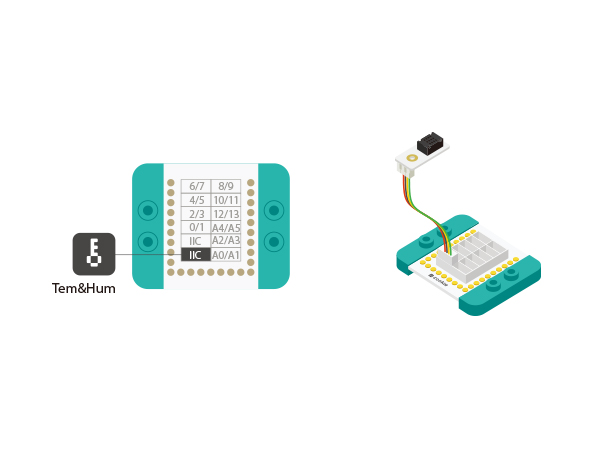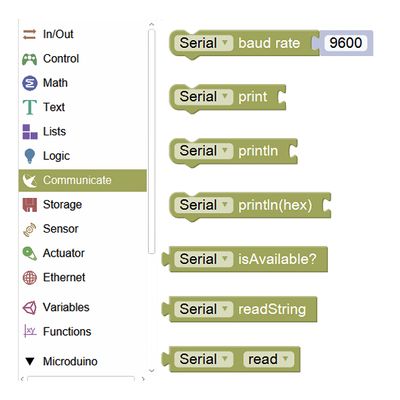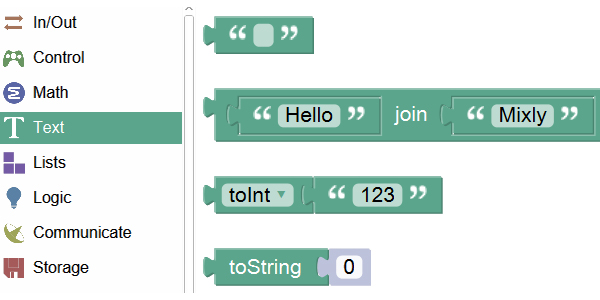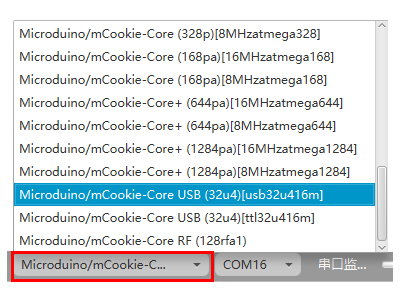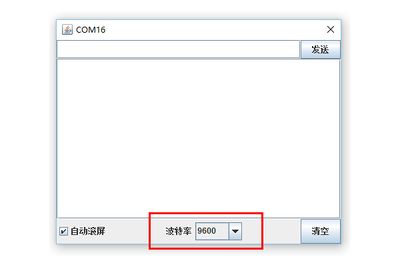Function of the Module
- Please refer to: Temperature & Humidity Sensor
- Temperature range: -40-80℃. This sensor is not water-proof so you can't put it into the water and measure temperature and humidity.
Overview
To use the Temp& Hum sensor to detect surround temperature and humidity and check data in the serial monitor.
Bill of Material
Hardware Buildup
- Setup 1:Connect the Temp&Hum sensor to the IIC port of the Hub. (Only connected to IIC)
- Setup 2:Connect the CoreUSB, Hub and Shake sensor to the computer with a USB cable.
Mixly
- Step1:Since we use the serial monitor, we need to find "Serial communication" from "Communication" item.
- Step2:Serial communication description.
- Step3:Find "Temp&Hum module " from "Sensor" under the item of "Microduino".
- "Temp&Hum module " description
- You can find "Print" in "Text" if you need to print self-defined content.
- Overall code description.
Debugging
- Step1:Select the right board card(Core USB 32U4) and COM port(Recognized automatically by default).
- Step2:Open the serial monitor.
- Step3:Make sure the serial baud rate is the same with the pre-set one.
- Step4:Check the data: When hold the sensor with your hand, the temperature and humidity will increase but the humidity is climbing faster that temperature.
|