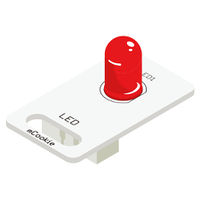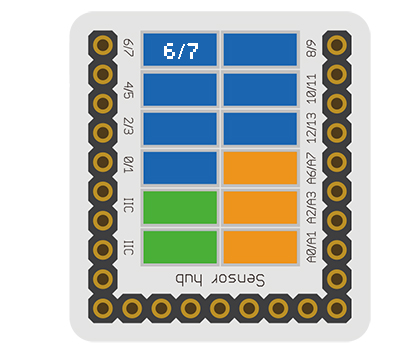Sensor-LED
| Language: | English • 中文 |
|---|
|
The product number of mCookie Sensor—LED: MSDL11 The LED controlled by GPIO directly has three color types: red, green, and yellow.
ContentsIntroduction of the Sensor Pin
Features
Specification
Document
UsageBasic FunctionalityThe Crash Sensor is a simple Single Pole Single Throw Switch (SPST). When the sensor is not press, the electrical path through it is "open" (electrons cannot flow through it). When the sensor is pressed, the electrical path through it is "closed" (electrons can flow through it). It is an input module which produces a HIGH or LOW voltage depending if pressed or not. A Core module can read the voltage value and determine the state of the Crash Sensor. The LED Trinket is a simple trinket which emits light when passed with a sufficient voltage. A Core module can supply voltage to the LED Trinket.
ProgrammingIntroductionThe LED Trinket is used as a simple output pin. Therefore, the pinMode and digitalWrite functions will be used. Key Functions
ExampleThis is a simple example which turns on and off the LED at 1 second intervals. Note: Important lines of code are highlighted. //Define the pin the sensor is connected to
const int LED_PIN = 6;
void setup() {
// put your setup code here, to run once:
//Initial serial communication port at 9600 baud
Serial.begin(9600);
//Configure the pin into output mode
pinMode(LED_PIN, OUTPUT);
}
void loop() {
// put your main code here, to run repeatedly:
//Perform a digitalWrite with HIGH to turn on LED
digitalWrite(LED_PIN, HIGH);
//Delay 1 second
delay(1000);
//Perform a digitalWrite with HIGH to turn on LED
digitalWrite(LED_PIN, LOW);
//Delay 1 second
delay(1000);
}Copy and paste the code above to the Arduino IDE or Download the above example: n/a Program Download
Programming
Hardware Setup
Result
Application
ProjectsPurchaseHistoryGallery
|