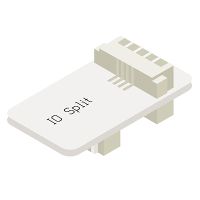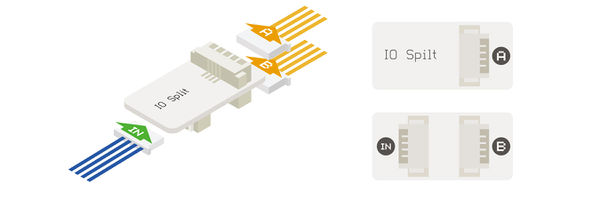Difference between revisions of "Sensor-IO Split"
From Microduino Wiki
(Created page with "{{Language|Microduino-IO-Split }} {| style="width: 800px;" |- | 400px|thumb|right| Microduino-IO-split Microduino-IO-Split is an IO split mo...") |
(→Introduction of Pins) |
||
| (9 intermediate revisions by 2 users not shown) | |||
| Line 1: | Line 1: | ||
| − | {{Language| | + | {{Language|Sensor-IO split }} |
| − | {| style="width: | + | {| style="width: 80%;" |
|- | |- | ||
| | | | ||
| − | |||
| − | Microduino-IO- | + | [[File: Microduino-IO-split.jpg|200px|thumb|right| Sensor-IO split]] |
| + | The product number of Sensor-IO Split is: '''MSDE21''' | ||
| − | + | Sensor-IO-split can split a 4PIN interface (sensor / trinket connector) into two separate connectors. This gives access to the second GPIO on the standard sensor / trinket header. | |
| − | |||
| + | ==Introduction of Pins== | ||
| + | {{ST_Pinout | ||
| + | |st_name=IO Split | ||
| + | |pin3=A | ||
| + | |pin4=B | ||
| + | }} | ||
| − | [[File: Microduino-IO-split_rule1.jpg|600px | + | |
| + | |||
| + | *All interfaces of Sensor-IO Split are '''4 pin JST 1.27mm pitch connectors / headers'''. | ||
| + | |||
| + | [[File: Microduino-IO-split_rule1.jpg|600px|center]] | ||
| + | |||
| + | After connecting the '''IN connector''' to a header on the Sensor Hub. '''A interface''' corresponds to the '''even pins''' of header, and the '''B interface''' is corresponding to the '''odd pins''' header. | ||
| + | |||
| + | For example, connecting to the 6/7 pin of Hub, the corresponding pin of A is 6, and the corresponding pin of B is 7. | ||
==Document== | ==Document== | ||
| − | *Schematic: '''[[File: | + | *Schematic diagram: '''[[File: Sensor_IO-split.Zip]]''' |
| + | |||
| + | ==Application== | ||
| + | It can be used to divide the two IO signals of one 4PIN port in Sensor Hub into two 4PIN ports. | ||
| − | |||
| − | |||
==Purchase== | ==Purchase== | ||
| − | |||
| − | |||
| − | + | ==Gallery== | |
| − | [[file: | + | {| border="0" cellpadding="10" width="100%" |
| − | + | |- | |
| − | [[file: | + | |width="50%" valign="top" align="left"| |
| + | [[file: Sensor-IO split-F.JPG|thumb|400px|center|Sensor-IO split Front]] | ||
| + | |width="50%" valign="top" align="left"| | ||
| + | [[file: Sensor-IO split -b.JPG|thumb|400px|center|Sensor-IO split Back]] | ||
| + | |} | ||
|} | |} | ||
Latest revision as of 23:32, 12 April 2017
| Language: | English • 中文 |
|---|
|
Sensor-IO-split can split a 4PIN interface (sensor / trinket connector) into two separate connectors. This gives access to the second GPIO on the standard sensor / trinket header. Introduction of Pins
After connecting the IN connector to a header on the Sensor Hub. A interface corresponds to the even pins of header, and the B interface is corresponding to the odd pins header. For example, connecting to the 6/7 pin of Hub, the corresponding pin of A is 6, and the corresponding pin of B is 7. Document
ApplicationIt can be used to divide the two IO signals of one 4PIN port in Sensor Hub into two 4PIN ports.
PurchaseGallery
|