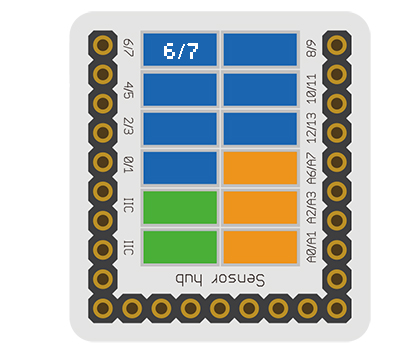|
The product number of Sensor-Relay is: MSD011. Sensor-Relay is a relay module. It can be used in isolation control.
Introduction of Pins
Servo Relay
| General Pin Out
|
Sensor / Trinket's Pin Out
|
| PIN1 (GND)
|
GND
|
| PIN2 (VCC)
|
VCC
|
| PIN3 (SIGNAL-A)
|
Digital Output
|
| PIN4 (SIGNAL-B)
|
Not Connected
|
- General Pin Out is the standard pin out of a Sensor / Trinket connector.
- Sensor / Trinket's Pin Out is this specific Sensor / Trinket's wiring in relation to the General Pin Out.
- SIGNAL-A / SIGNAL-B are signals that could be digital input, digital output, analog input or analog output. Or special signals such as serial communication (SoftwareSerial, IIC (I2C), etc) or other special signals.
- Not Connected refers to the Pin not being used for this particular Sensor / Trinket.
- Read more about the hub module.
Features
- Used in isolation control of high voltage and high current signal.
- With small size which is easy to install.
Specification
- Voltage
- Primary side input 5V working voltage
- Secondary side output 10A 250VAC/10A 30VDC
- Size
- Size of the board:
- 1.27mm-spacing 4Pin interface connected with sensorhub
- Function description
- Use relay to control the output of a larger voltage.
- Connection
- This sensor can be connected to the following interfaces of core: D2~D13,A0~A7
Document
Development
Program Download
Programming
Hardware Setup
- Referring to the following diagram, connect the Sensor-Relay to the digital pin D6 of Microduino-Sensorhub.
Result
- After download, you can see the STA light on the Relay module flash with 1s interval. Using a multimeter to measure the 2PIN crimping terminal on the Relay module, you can see the 2PIN terminal also be on-off with 1s interval.
Purchase
Pictures
|