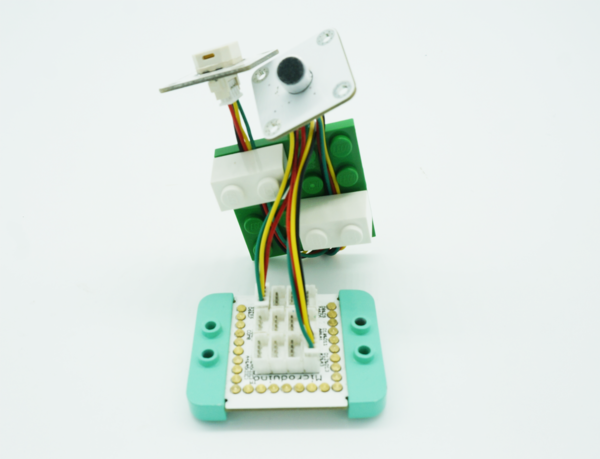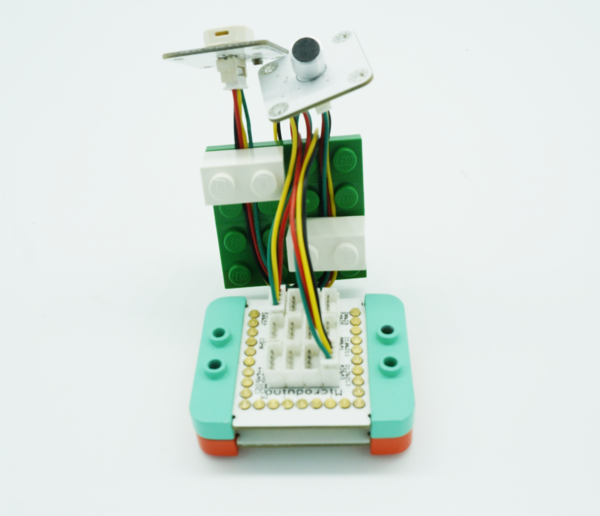Difference between revisions of "Sound Detection Sensor"
From Microduino Wiki
(→Debugging) |
|||
| Line 26: | Line 26: | ||
==Debugging== | ==Debugging== | ||
| − | Step 1: | + | Step 1: Plug Microduino microphone to the A2 pin of Microduino-Sensorhub and Microduino buzzer to D6. |
| − | Plug Microduino microphone to the A2 pin of Microduino-Sensorhub and Microduino buzzer to D6. | ||
[[File:MicroduinoMicphoneSensor.png|600px|center|thumb]] | [[File:MicroduinoMicphoneSensor.png|600px|center|thumb]] | ||
| − | Step 2: | + | Step 2: Connect the Microduino-CoreUSB to your PC with the USB cable and upload the code. [[File:MicroduinoMicphoneSensor1.png|600px|center|thumb]] |
| − | Connect the Microduino-CoreUSB to your PC with the USB cable and upload the code. [[File:MicroduinoMicphoneSensor1.png|600px|center|thumb]] | ||
| − | Step 3: | + | Step 3: Speak towards the microphone: |
| − | Speak towards the microphone: | ||
[[File:MicroduinoMicphoneSensor2V1.png|600px|center|thumb]] | [[File:MicroduinoMicphoneSensor2V1.png|600px|center|thumb]] | ||
| − | Step 4: | + | Step 4: You’ll hear the same sound from the buzzer. |
| − | You’ll hear the same sound from the buzzer. | ||
[[File:MicroduinoMicphoneSensor3.png|600px|center|thumb]] | [[File:MicroduinoMicphoneSensor3.png|600px|center|thumb]] | ||
Revision as of 05:39, 6 September 2015
ContentsPurposeThis tutorial will show you how to use Microduino Microphone sound sensor. Equipment
ProgramProgram: [MicroduinoMIC] Function Description: tone(buzzer_pin,value) //Output frequency in the specified port. DebuggingStep 1: Plug Microduino microphone to the A2 pin of Microduino-Sensorhub and Microduino buzzer to D6.
ResultYou will hear the sound analog value through microphone. Video |