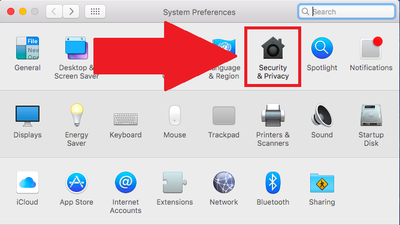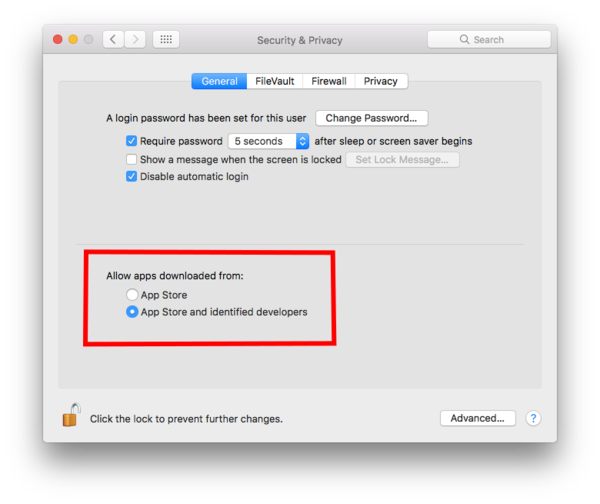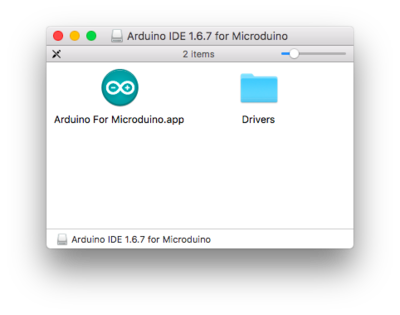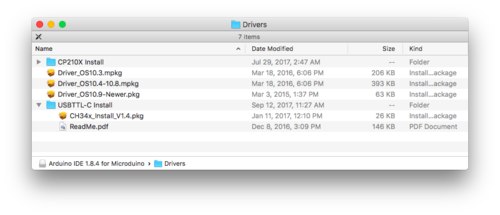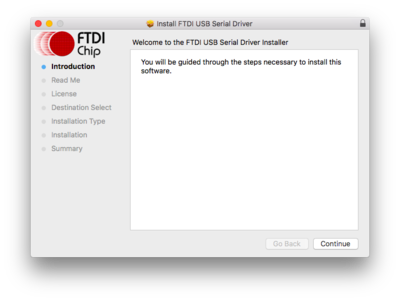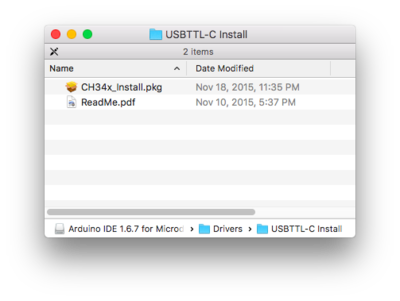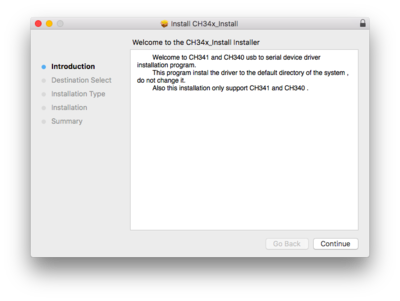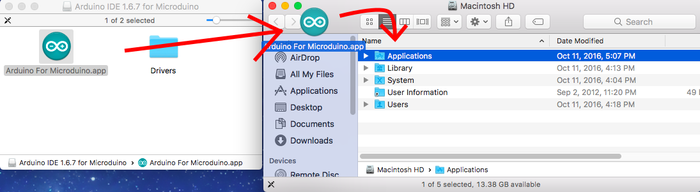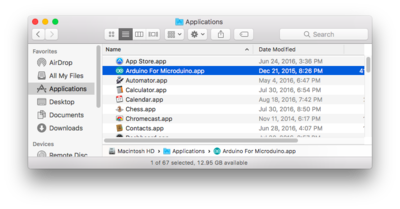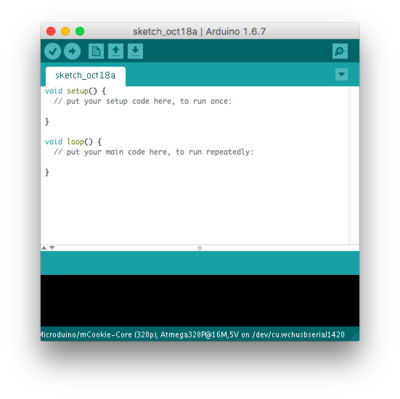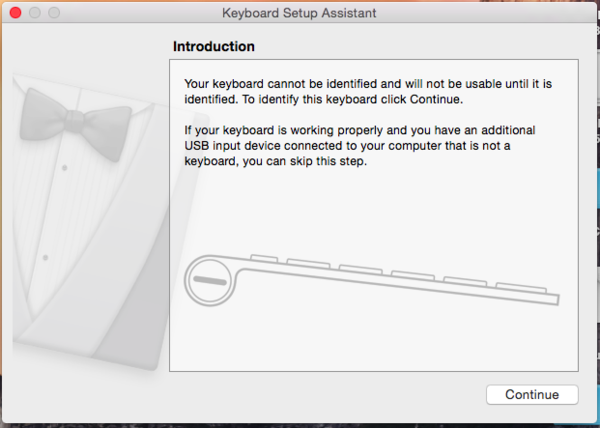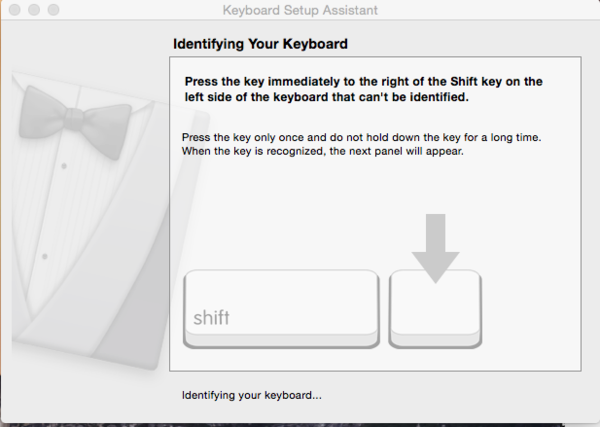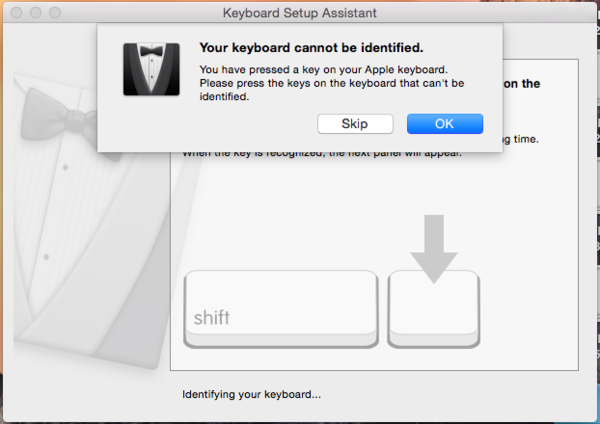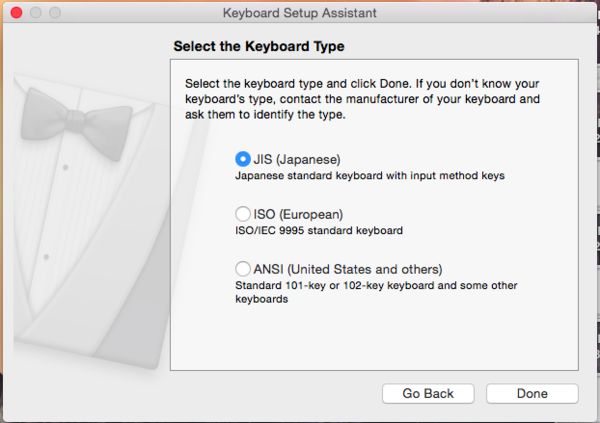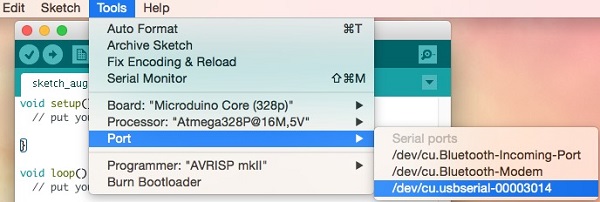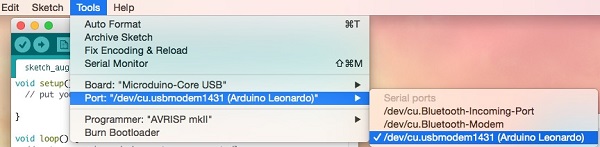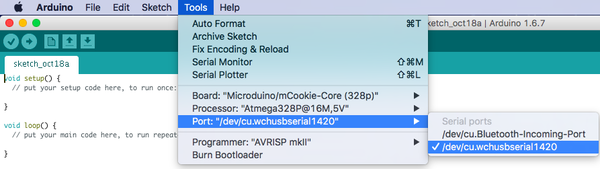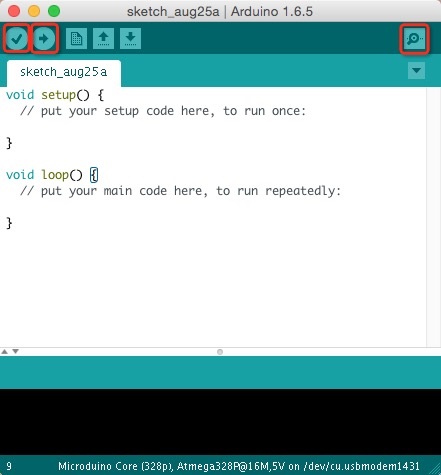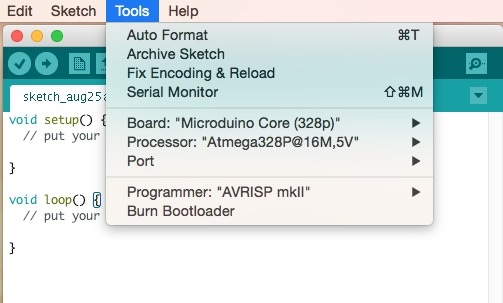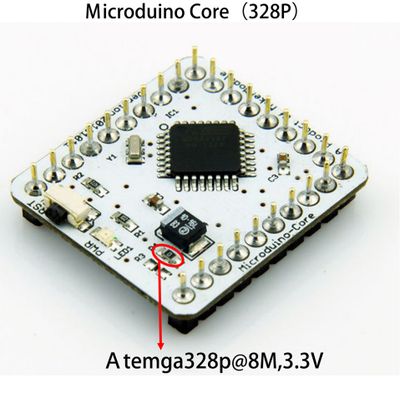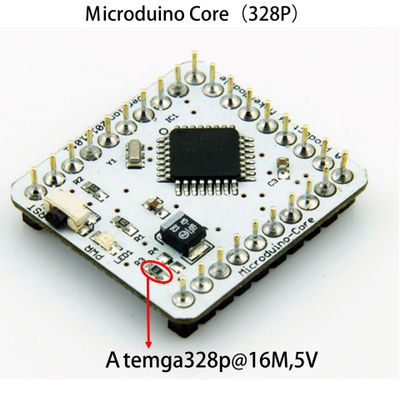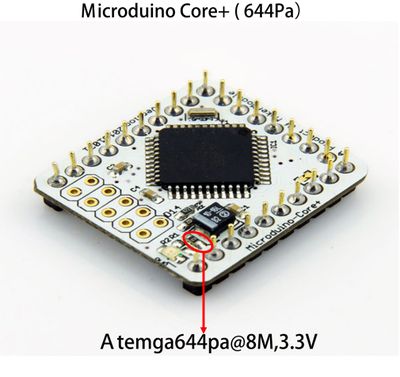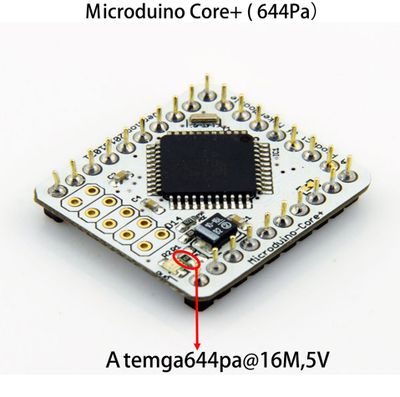Difference between revisions of "Getting started: Microduino IDE for Mac"
From Microduino Wiki
(→Installation) |
(→Installation) |
||
| Line 19: | Line 19: | ||
*Open the downloaded file. A folder will open containing the Microduino IDE and drivers for the hardware. | *Open the downloaded file. A folder will open containing the Microduino IDE and drivers for the hardware. | ||
[[File:MacTutorial_1_OpenDmg.png|400px]] | [[File:MacTutorial_1_OpenDmg.png|400px]] | ||
| − | *Open the '''Drivers''' folder. Drivers are | + | *Open the '''Drivers''' folder. Drivers are needed to communicate with the Microduino hardware. |
[[File:MacTutorial_2_DmgContents.png|500px]] | [[File:MacTutorial_2_DmgContents.png|500px]] | ||
*Install '''ONE''' of the driver packages: | *Install '''ONE''' of the driver packages: | ||
Revision as of 18:08, 20 October 2016
| Language: | English • 中文 |
|---|
Contents[hide]Download
Installation
Microduino / mCookie Setup
Confirm Drivers Installed Successfully
Arduino IDE BasicsInterface
Tools
The Board TypesWhen using Microduino-Core, select the proper processor for your board:
Uploading Code
|