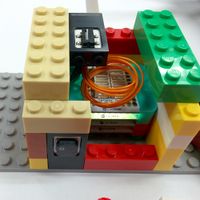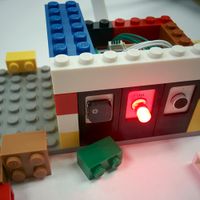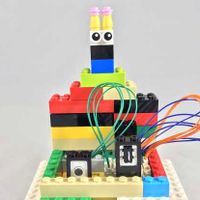Difference between revisions of "MCookie 102 Basic Kit Tutorials"
From Microduino Wiki
(→Printed Manual) |
|||
| (23 intermediate revisions by 2 users not shown) | |||
| Line 1: | Line 1: | ||
| − | [[ | + | [[File:102 Basic Kit.jpg|right|thumb|link=mCookie Basic Kit|<center>[[mCookie Basic Kit]]</center>]] |
| + | =Getting Started= | ||
| + | {{Clickable_headed_image_table_box|header=Windows|link=Getting_Started_with_102_Basic_Kit_(Windows)|image=File:MicroduinoGettingStart-ForWindows.jpg|image_size=300px|table_height=|table_width=|optional_text=<center>[[Getting_Started_with_102_Basic_Kit_(Windows)|Getting Started with 102 Basic Kit for <br>'''Windows''']]</center>}} | ||
| + | {{Clickable_headed_image_table_box|header=Mac|link=Getting_Started_with_102_Basic_Kit_(Mac)|image=File:MicroduinoGettingStart-ForMAC.jpg|image_size=300px|table_height=|table_width=|optional_text=<center>[[Getting_Started_with_102_Basic_Kit_(Mac)|Getting Started with 102 Basic Kit for <br>'''Mac''']]</center>}} | ||
| + | <br clear=all> | ||
| + | |||
| + | =Printed Manual= | ||
| + | Download the digital version of the printed manual:<br> | ||
| + | [[File:102_Printed_Manual.png|x100px|link=http://microduinoinc.com/downloads/manuals/102_Basic_Kit_EnglishManual.zip]] | ||
| + | |||
| + | =Projects= | ||
| + | <div style="width:80%; float:left"> | ||
| + | {{Clickable project box | ||
| + | |project_name=Birthday Light | ||
| + | |project_name_alt=Birthday Light | ||
| + | |link=Birthday_Lamp_Project_(X02) | ||
| + | |image=File:Happy_Birthday_Project.jpg | ||
| + | |image_size=200px | ||
| + | |table_height= | ||
| + | |table_width=250px | ||
| + | }} | ||
| + | |||
| + | {{Clickable project box | ||
| + | |project_name=Sound Sensitive LED | ||
| + | |project_name_alt=Sound Sensitive LED | ||
| + | |link=Sound_Sensitive_LED_Project_(X02) | ||
| + | |image=File:Sound_Sensitive_Light_Project.jpg | ||
| + | |image_size=200px | ||
| + | |table_height= | ||
| + | |table_width=250px | ||
| + | }} | ||
| + | |||
| + | {{Clickable project box | ||
| + | |project_name=Clap Light | ||
| + | |project_name_alt=Clap Light | ||
| + | |link=Clap_Light_Project_(X02) | ||
| + | |image=File:Clap Light Project.jpg | ||
| + | |image_size=200px | ||
| + | |table_height= | ||
| + | |table_width=250px | ||
| + | }} | ||
| + | |||
| + | {{Clickable project box | ||
| + | |project_name=Light Indicator | ||
| + | |project_name_alt=Light Indicator | ||
| + | |link=Light_Indicator_(X02) | ||
| + | |image=File:Light_Indicator_X02_Front_View.jpg | ||
| + | |image_size=200px | ||
| + | |table_height= | ||
| + | |table_width=250px | ||
| + | }} | ||
| + | |||
| + | {{Clickable project box | ||
| + | |project_name=Nightlight | ||
| + | |project_name_alt=Nightlight | ||
| + | |link=Nightlight_Project_(X02) | ||
| + | |image=File:Nightlight_X02.png | ||
| + | |image_size=200px | ||
| + | |table_height= | ||
| + | |table_width=250px | ||
| + | }} | ||
| − | = | + | {{Clickable project box |
| − | == | + | |project_name=Grumpy Grandpa |
| − | + | |project_name_alt=Grumpy Grandpa | |
| − | + | |link=Grumpy_Grandpa_(X02) | |
| + | |image=File:Grumpy_Grandpa_X02.jpg | ||
| + | |image_size=200px | ||
| + | |table_height= | ||
| + | |table_width=250px | ||
| + | }} | ||
| + | </div> | ||
| + | <div style="clear:both;"></div> | ||
=Basic Tutorials= | =Basic Tutorials= | ||
| Line 43: | Line 110: | ||
|link=The_Use_of_Crash_Sensor | |link=The_Use_of_Crash_Sensor | ||
|image=file:Microduino_Crash-rect-v1.jpg | |image=file:Microduino_Crash-rect-v1.jpg | ||
| + | |image_size=100px | ||
| + | |table_height=150px | ||
| + | |table_width=150px | ||
| + | }} | ||
| + | |||
| + | {{Clickable component tutorial box | ||
| + | |component_name=LED | ||
| + | |component_name_alt=LED (Single Color) | ||
| + | |link=Sensor-LED | ||
| + | |image=File:Microduino-LED-rect-v1.jpg | ||
| + | |image_size=100px | ||
| + | |table_height=150px | ||
| + | |table_width=150px | ||
| + | }} | ||
| + | |||
| + | {{Clickable component tutorial box | ||
| + | |component_name=Light Sensor | ||
| + | |component_name_alt=Light Sensor | ||
| + | |link=The_Use_of_Light_Sensor | ||
| + | |image=file:Microduino-Light.jpg | ||
| + | |image_size=100px | ||
| + | |table_height=150px | ||
| + | |table_width=150px | ||
| + | }} | ||
| + | |||
| + | {{Clickable component tutorial box | ||
| + | |component_name=Line Finder | ||
| + | |component_name_alt=Line Finder | ||
| + | |link=Sensor-Line_Track | ||
| + | |image=File:Microduino-Line_track.jpg | ||
|image_size=100px | |image_size=100px | ||
|table_height=150px | |table_height=150px | ||
| Line 58: | Line 155: | ||
}} | }} | ||
| − | + | {{Clickable component tutorial box | |
| − | + | |component_name=Servo | |
| − | + | |component_name_alt=Servo | |
| − | + | |link=The_Use_of_Servo | |
| − | + | |image=File:Servo.png | |
| − | {{Clickable | + | |image_size=100px |
| − | | | + | |table_height=150px |
| − | | | + | |table_width=150px |
| − | |link= | ||
| − | |image=File: | ||
| − | |image_size= | ||
| − | |table_height= | ||
| − | |table_width= | ||
}} | }} | ||
| − | {{Clickable | + | {{Clickable component tutorial box |
| − | | | + | |component_name=Touch Sensor |
| − | | | + | |component_name_alt=Touch Sensor |
| − | |link= | + | |link=Sensor-Touch_Button |
| − | |image=File: | + | |image=File:Microduino-TOUCH-v1.jpg |
| − | |image_size= | + | |image_size=100px |
| − | |table_height= | + | |table_height=150px |
| − | |table_width= | + | |table_width=150px |
| − | |||
| − | |||
| − | |||
| − | |||
| − | |||
| − | |||
| − | |||
| − | |||
| − | |||
| − | |||
}} | }} | ||
Latest revision as of 16:11, 12 March 2018
Contents
Getting Started
Printed Manual
Download the digital version of the printed manual:

Projects
Basic Tutorials
Basic Module Tutorials
| Core | Communication |
|---|---|
| Function | Extension |