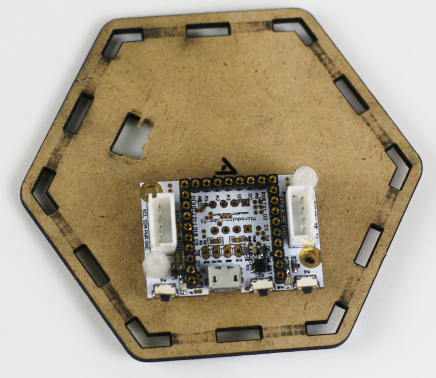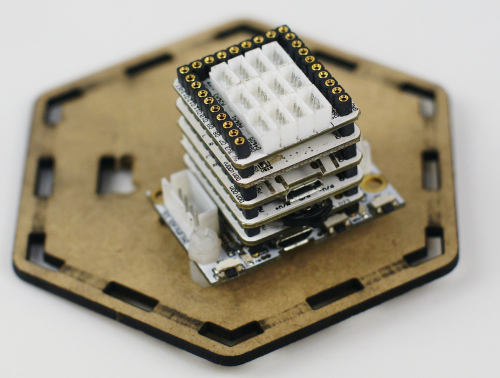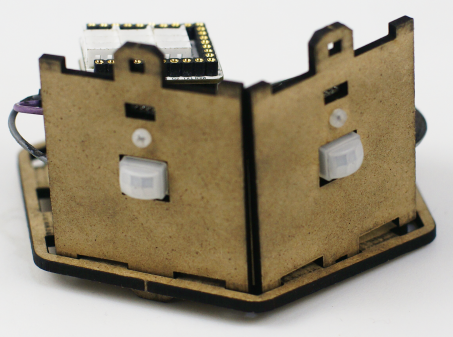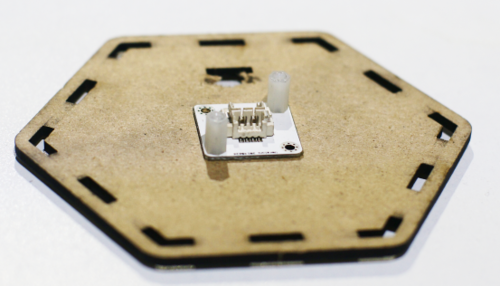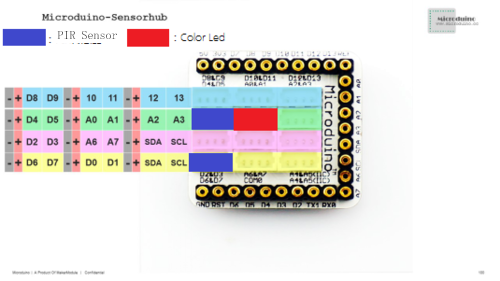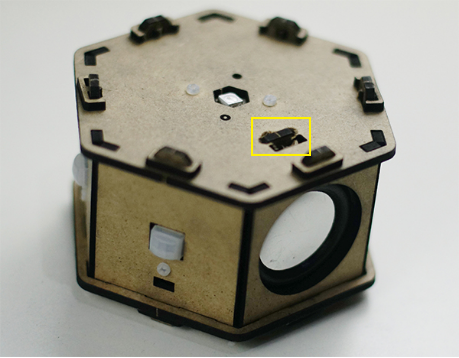{
//First passing D4, then passing D6 is entering.
if((digitalRead(body_pin) == 1) && (digitalRead(body_pin2) == 0))
{
FLAG_1 = 1;
delay(200);
}
if((digitalRead(body_pin) == 1) && (digitalRead(body_pin2) == 1) && (FLAG_1 == 1))
{
colorWipe(color[random(1, 10)]);
audio_choose(1);
Serial.println("COMING IN");
FLAG_1 = 0;
delay(1300); //1300
}
// First passing D6, then passing D4 is leaving.
if((digitalRead(body_pin) == 0) && (digitalRead(body_pin2) == 1))
{
FLAG_2 = 1;
delay(200); //2000
}
if((digitalRead(body_pin) == 1) && (digitalRead(body_pin2) == 1) && (FLAG_2 == 1))
{
colorWipe(color[random(1, 10)]);
audio_choose(2);
Serial.println("GOING OUT");
FLAG_2 = 0;
delay(1300); //2000
}
}