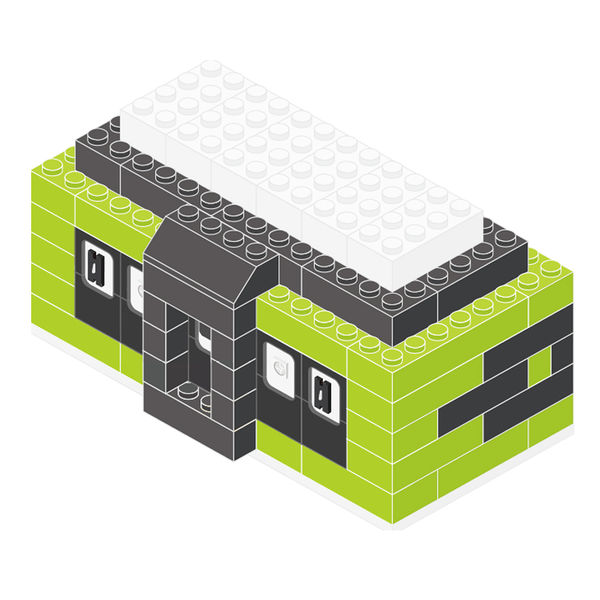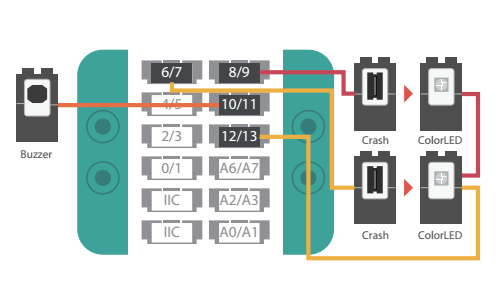Reflex Battle
From Microduino Wiki
Revision as of 10:35, 15 September 2017 by Fengfeng (talk | contribs) (Created page with " {| style="width: 1000px;" |- | ==Overview== 600px|center Ever wonder whether you or your friend Bob has faster reflexes? Make this project and fi...")
Contents[hide]OverviewEver wonder whether you or your friend Bob has faster reflexes? Make this project and find out. Challenge your friends, parents, teachers...or even your dog. It'll be the showdown of the century!
Modules ListModule
Other Equipment
Modules SetupWe recommend you use the same Sensor Cable colors in the diagram.
Program Download
Technical Specifications
Q&A |