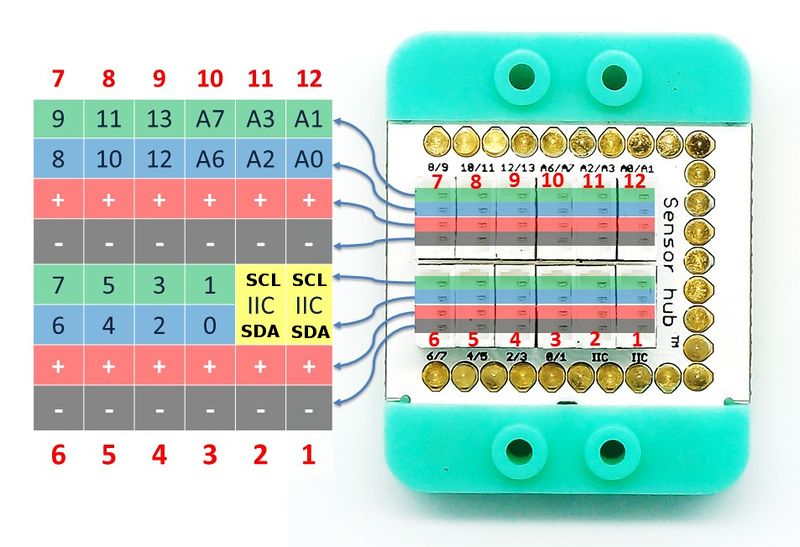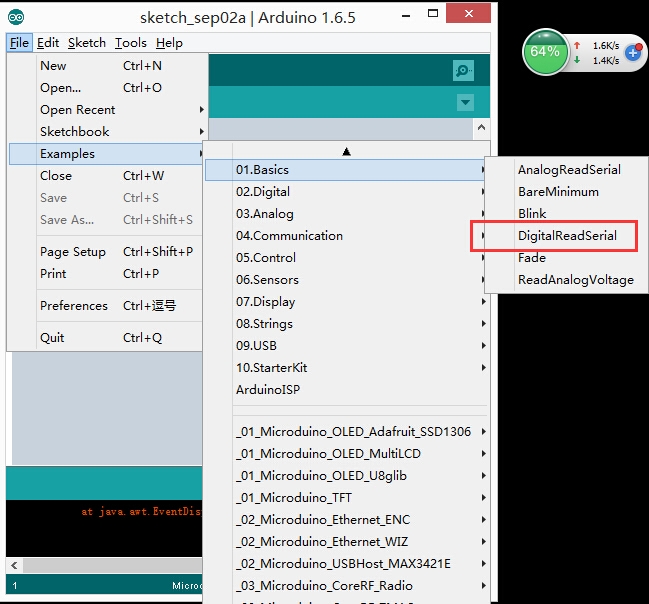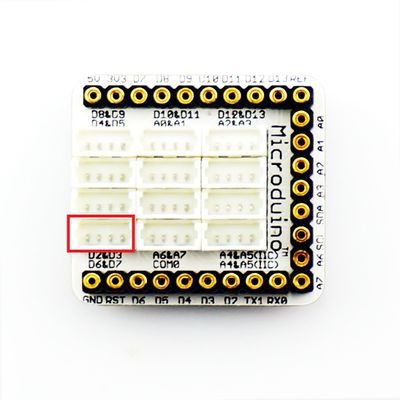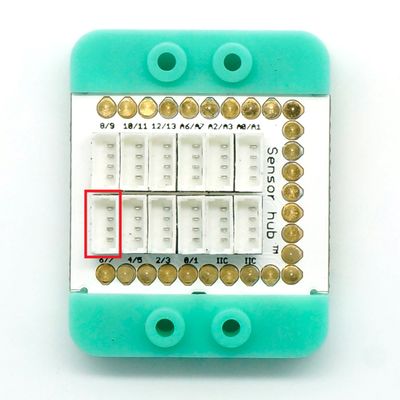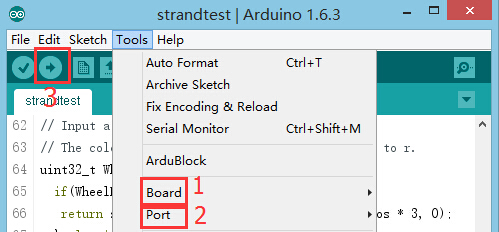Difference between revisions of "Sensor-Crash"
From Microduino Wiki
(→Specification) |
(→Development) |
||
| Line 45: | Line 45: | ||
==Development== | ==Development== | ||
===Preparation=== | ===Preparation=== | ||
| − | *Make sure you build Microduino development environment. If not, please refer to: [[Microduino Getting started]] | + | *Make sure you build Microduino development environment. If not, please refer to: [[Microduino Getting started]]; |
| − | *Choose the core module | + | *Choose the core module: |
| − | **1. Adopt [[Microduino-CoreUSB]] or [[mCookie-CoreUSB]] as the core board | + | **1. Adopt [[Microduino-CoreUSB]] or [[mCookie-CoreUSB]] as the core board; |
**2.Adopt [[Microduino-Core]] or [[Microduino-Core+]] as the core board and you also need [[Microduino-USBTTL]] to work with the core for program download. | **2.Adopt [[Microduino-Core]] or [[Microduino-Core+]] as the core board and you also need [[Microduino-USBTTL]] to work with the core for program download. | ||
| Line 70: | Line 70: | ||
*Choose the right board and COM port, compile and download. Please refer to: [[AVR Core:Getting started]] | *Choose the right board and COM port, compile and download. Please refer to: [[AVR Core:Getting started]] | ||
[[file:upload.JPG|thumb|800px|center]] | [[file:upload.JPG|thumb|800px|center]] | ||
| − | *Open the serial communication after download and you'll see button input values. | + | *Open the serial communication after download and you'll see button input values. |
==Application== | ==Application== | ||
Revision as of 07:49, 24 August 2016
| Language: | English • 中文 |
|---|
|
Microduino-Crash Sensor is a sensor which can perceive collision. It is used to detect if there is collision or crash. Therefore, it can also be called crash signal sensor. Due to different collision position, it can classified as left-crash sensor or right-crash sensor. Crash switch can turn mechanical quantity to electricity. When this sensor collided with an object, it'll cause circuit switch close. So, the circuit loop will be opened, the LED will be lighten and the voltage between the two sides of the sensor will turn high level to low. Microduino-Crash judges collision by detecting the electrical level between its two side. It can used in limit and anti-collision such as 3D print motor limit switch and robot anti collision.
ContentsFeatures
Specification
Document
DevelopmentPreparation
Program
Hardware Buildup
Application
ProjectPurchaseHistoryPictures
|