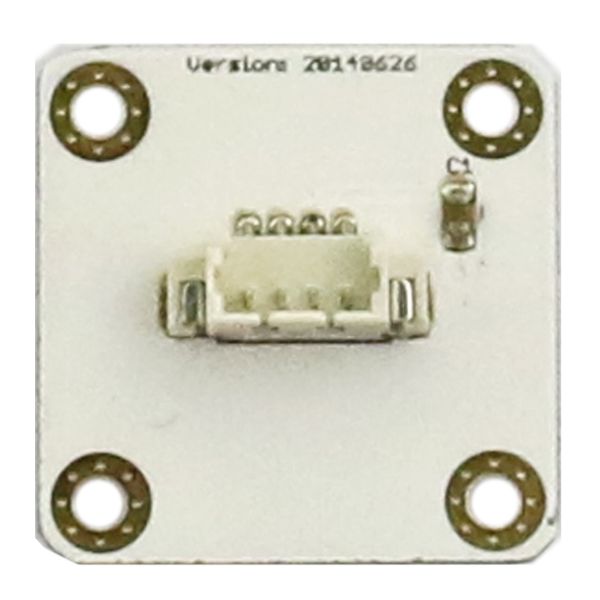Difference between revisions of "Sensor-Buzzer"
From Microduino Wiki
| Line 4: | Line 4: | ||
| | | | ||
[[File: Microduino-BUZZER.jpg|400px|thumb|right| Microduino-Buzzer]] | [[File: Microduino-BUZZER.jpg|400px|thumb|right| Microduino-Buzzer]] | ||
| − | + | Microduino-Buzzer是无源蜂鸣器,和电磁扬声器一样,需要高低变化不同频率的电压才能发声。频率越高则音调越高。 | |
| − | Microduino-Buzzer is passive | + | Microduino-Buzzer is a passive buzzer. Like a magnetic speaker, it needs voltage with different frequency so that it can make sound accordingly. The pitch becomes louder when the frequency gets higher. |
Revision as of 04:39, 1 November 2015
| Language: | English • 中文 |
|---|
|
Microduino-Buzzer是无源蜂鸣器,和电磁扬声器一样,需要高低变化不同频率的电压才能发声。频率越高则音调越高。 Microduino-Buzzer is a passive buzzer. Like a magnetic speaker, it needs voltage with different frequency so that it can make sound accordingly. The pitch becomes louder when the frequency gets higher.
ContentsFeature
Specification
Document
DevelopmentIt can be used to make various kinds of sound through the buzzer. Application
#define buzzer_pin 6
void setup()
{
pinMode(buzzer_pin,OUTPUT);
}
void loop()
{
for(int i=200;i<=800;i++) //Increase the frequency from 200HZ to 800HZ circularly.
{
tone(buzzer_pin,i); //Output frequency in the port.
delay(5); //The frequency lasts for 5ms.
}
delay(1000); //The highest frequency lasts for 1s.
for(int i=800;i>=200;i--)
{
tone(buzzer_pin,i);
delay(10); //The frequency lasts 10ms.
}
}
PurchaseHistoryImage
|