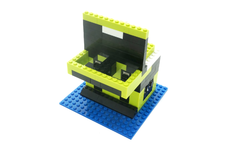Itty Bitty City
From Microduino Wiki
The Itty Bitty City is an 8-in-1 complete project kit which features Microduino’s mCookie modules. Each of the 8 projects introduces new concepts and ideas related to programming and electronics. It is designed for beginners. The kit contains everything needed to build the 8 projects. Including mCooke modules, sensors and trinkets, building bricks, and additional accessories. The source code is also available for each of the projects.
Contents
Getting Started
Troubleshooting
IMPORTANT: Before attempting these troubleshooting steps, follow the Getting Started section first.
I can't select my port!
- Drivers for mBattery (yellow battery) not installed
The drivers to use mBattery may not have been installed.
Solution: Please carefully follow the Software Installation Guide for your OS. - Defective mBattery (yellow battery)
If the above solutions do not resolve the issue, (Contact Us) for a replacement part. Please indicate the prior troubleshooting steps you have performed and the results for a quicker response time.
"stk500_recv(): programmer is not responding" error
If you are able to select the port successfully and receive this error when attempting to upload, then the error may be related to:
- mBattery (yellow battery) is not supplying power to the modules.
Blinking blue LEDs indicates CHARGING ONLY.
A red LED on indicates that the battery is ON and SUPPLYING power to the modules. This is required for uploading/programming and using your projects.
Solution: Press and hold the button for a few seconds on mBattery (yellow battery) until a red LED comes on. - Incorrect port selection or software configuration
This error can occur when the software is not properly configured.
Solution:
Confirm "Tools > Boards > Microduino/mCookie-device" is selected.
Confirm "Tools > Processor > Microduino/mCookie-Core (328@16M,5V)" is selected.
Select a different port under "Tools > Port". Then attempt to upload again. If you have multiple ports, try different ones and attempt to upload each time. - Bad connection between the Core module and mBattery (yellow battery)
The gold pins between the Core module and mBattery may be bad, which results in being unable to program.
Solution: Carefully clean the contacts (gold pins & gold pads) on both the Core module and mBattery with rubbing alcohol. Also check for defective pins or pads on both modules. - Defective mBattery (yellow battery) or Core module
If the above solutions do not resolve the issue, (Contact Us) for a replacement part. Please indicate the prior troubleshooting steps you have performed and the results for a quicker response time.
Projects
Itty Bitty City Kit Contents
| Module | Quantity |
|---|---|
 Core (ATmega328p) |
1 |
 Hub |
1 |
 Motor Controller |
1 |
| Trinket | Quantity |
|---|---|
 Buzzer |
1 |
 LED (Multi-Color) |
2 |
| Sensor | Quantity |
|---|---|
 Crash Sensor |
2 |
 Infrared Receiver |
1 |
 Line Finder Sensor |
2 |
 Light Sensor |
1 |
 Microphone |
1 |
| Accessory | Quantity |
|---|---|
 Ball |
2 |
 Building Block (Various) |
136 |
 MicroUSB Cable |
1 |
 Motor |
2 |
 Omni-Wheel |
1 |
 Remote Control |
1 |
| Accessory | Quantity |
|---|---|
 Roll of Black Tape |
1 |
 Rubber Sleeve (for Motor) |
1 |
 Sensor Cable |
16 |
 Set of Music Card |
1 |
 USB Flash Drive |
1 |
 Wheel |
2 |