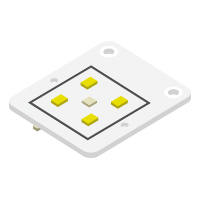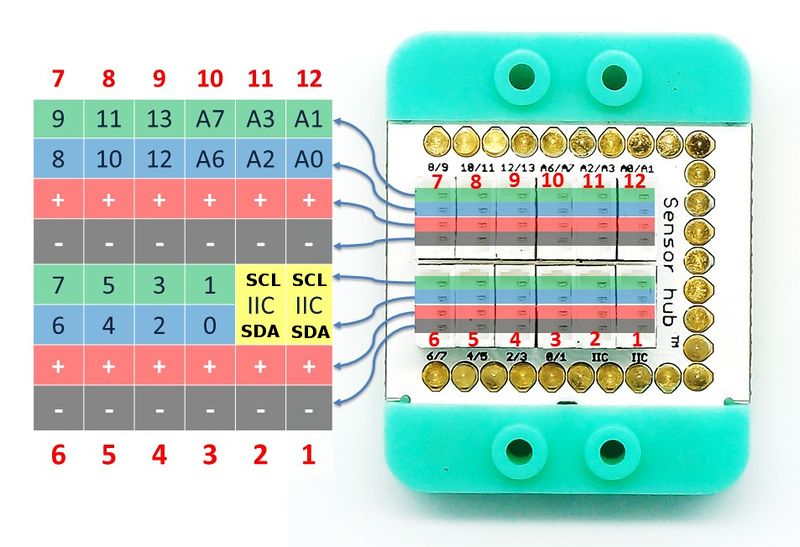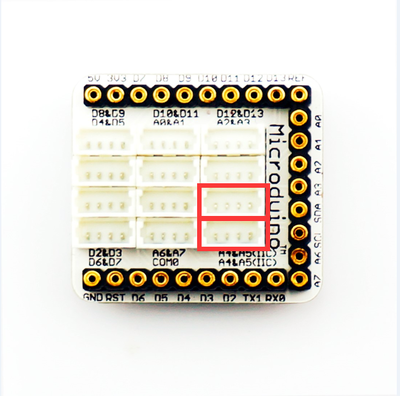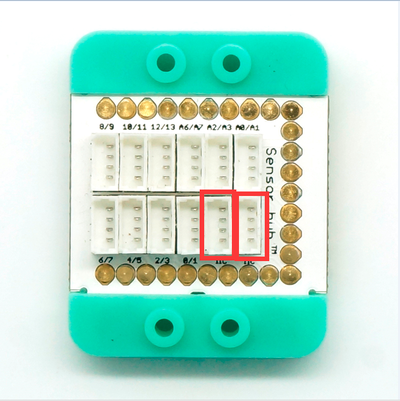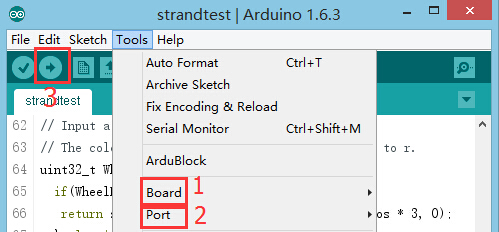Difference between revisions of "Sensor-Color Detector"
From Microduino Wiki
(→Specification) |
|||
| Line 5: | Line 5: | ||
[[File: Microduino-Color_detector.jpg|400px|thumb|right| Microduino-ColorDetector]] | [[File: Microduino-Color_detector.jpg|400px|thumb|right| Microduino-ColorDetector]] | ||
| − | Microduino-Color detector is a color detection | + | The product number of Sensor-Color Detector is: '''MSDT51''' |
| + | Microduino-Color detector is a color detection sensor. | ||
This module adopts TCS3414CS color chip and it can be connected through IIC interface. Based on 8×2 filtered photodiode and 16-bit analog-digital converter, you can measure light or light reflection on the surface of an object to acquire color value. | This module adopts TCS3414CS color chip and it can be connected through IIC interface. Based on 8×2 filtered photodiode and 16-bit analog-digital converter, you can measure light or light reflection on the surface of an object to acquire color value. | ||
Revision as of 02:16, 9 November 2016
| Language: | English • 中文 |
|---|
|
The product number of Sensor-Color Detector is: MSDT51 Microduino-Color detector is a color detection sensor. This module adopts TCS3414CS color chip and it can be connected through IIC interface. Based on 8×2 filtered photodiode and 16-bit analog-digital converter, you can measure light or light reflection on the surface of an object to acquire color value.
Contents[hide]Features
Specification
Document
DevelopmentPreparation
Program
#define redMax 32767 #define greenMax 32767 #define blueMax 32767 int redValue,greenValue,blueValue;
redValue=map(red, 0, redMax, 0, 255); greenValue=map(green, 0, greenMax, 0, 255); blueValue=map(blue, 0, blueMax, 0, 255); Hardware Buildup
ApplicationMicroduino-Color detector is suitable for environment color detection.
Project
PurchaseHistoryPictures
|