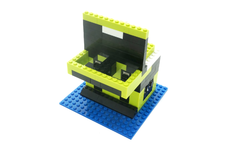Difference between revisions of "Itty Bitty City"
(→Step 2: Follow the Software Getting Started Guide) |
(→Step 3: Configuring and Testing the Software) |
||
| Line 23: | Line 23: | ||
# Go to “Tools > Processor” and select “Microduino/mCookie-Core (328p)@16M,5V” <br> [[image]] | # Go to “Tools > Processor” and select “Microduino/mCookie-Core (328p)@16M,5V” <br> [[image]] | ||
# Only have the red Core module and yellow battery stacked. Then connect the MicroUSB to the yellow battery and the other end to your computer's USB port. <br> [[image]] | # Only have the red Core module and yellow battery stacked. Then connect the MicroUSB to the yellow battery and the other end to your computer's USB port. <br> [[image]] | ||
| − | # <big><b>Important!!!</b></big><br> Check if the red LED is lit on the yellow battery. This indicates the battery is ON and SUPPLYING power to the modules.<br> <b><pre style="color: red">The red LED must be on when programming or using your project.</pre></b> <br> If there is no red LED lit, then press and hold the button on the yellow battery to turn it on. <br><br> <b>Note</b>: <br> Blinking blue LEDs indicates the battery is CHARGING ONLY. <br> A red LED indicates the battery is ON and SUPPLYING power (required for programming and using your projects). | + | # <big><b>Important!!!</b></big><br> Check if the red LED is lit on the yellow battery. This indicates the battery is ON and SUPPLYING power to the modules.<br> <b><pre style="color: red">The red LED must be on when programming or using your project.</pre></b> <br> If there is no red LED lit, then press and hold the button on the yellow battery for a few seconds to turn it on. <br><br> <b>Note</b>: <br> Blinking blue LEDs indicates the battery is CHARGING ONLY. <br> A red LED indicates the battery is ON and SUPPLYING power (required for programming and using your projects). |
=Usage= | =Usage= | ||
Revision as of 22:37, 21 February 2018
The Itty Bitty City is an 8-in-1 complete project kit which features Microduino’s mCookie modules. Each of the 8 projects introduces new concepts and ideas related to programming and electronics. It is designed for beginners. The kit contains everything needed to build the 8 projects. Including mCooke modules, sensors and trinkets, building bricks, and additional accessories. The source code is also available for each of the projects.
Contents
Getting Started
Step 1: Downloading Latest Software
Download the latest Microduino software for your OS (Windows or Mac) at: http://microduinoinc.com/download/
[image]
Step 2: Follow the Software Getting Started Guide
Follow the getting software started guide for your OS at:
Follow the guide to ensure the software is properly setup and the correct drivers are installed.
Step 3: Configuring and Testing the Software
- Open the Microduino software.
image - Go to “Tools > Board” and select “Microduino/mCookie-device”
image - Go to “Tools > Processor” and select “Microduino/mCookie-Core (328p)@16M,5V”
image - Only have the red Core module and yellow battery stacked. Then connect the MicroUSB to the yellow battery and the other end to your computer's USB port.
image - Important!!!
Check if the red LED is lit on the yellow battery. This indicates the battery is ON and SUPPLYING power to the modules.
The red LED must be on when programming or using your project.
If there is no red LED lit, then press and hold the button on the yellow battery for a few seconds to turn it on.
Note:
Blinking blue LEDs indicates the battery is CHARGING ONLY.
A red LED indicates the battery is ON and SUPPLYING power (required for programming and using your projects).
Usage
See Itty Bitty City Tutorials
Download Instruction Manual
Projects
Itty Bitty City Kit Contents
| Module | Quantity |
|---|---|
 Core (ATmega328p) |
1 |
 Hub |
1 |
 Motor Controller |
1 |
| Trinket | Quantity |
|---|---|
 Buzzer |
1 |
 LED (Multi-Color) |
2 |
| Sensor | Quantity |
|---|---|
 Crash Sensor |
2 |
 Infrared Receiver |
1 |
 Line Finder Sensor |
2 |
 Light Sensor |
1 |
 Microphone |
1 |
| Accessory | Quantity |
|---|---|
 Ball |
2 |
 Building Block (Various) |
136 |
 MicroUSB Cable |
1 |
 Motor |
2 |
 Omni-Wheel |
1 |
 Remote Control |
1 |
| Accessory | Quantity |
|---|---|
 Roll of Black Tape |
1 |
 Rubber Sleeve (for Motor) |
1 |
 Sensor Cable |
16 |
 Set of Music Card |
1 |
 USB Flash Drive |
1 |
 Wheel |
2 |