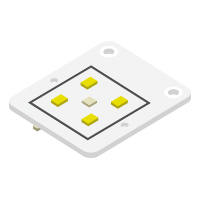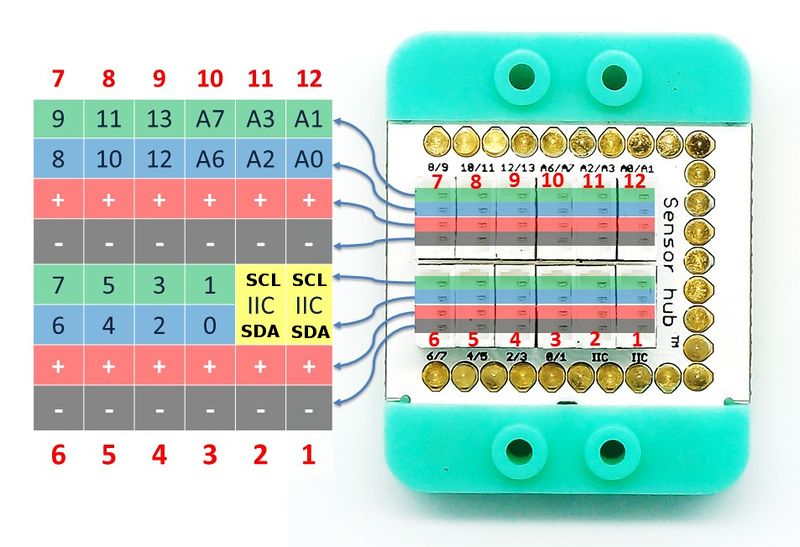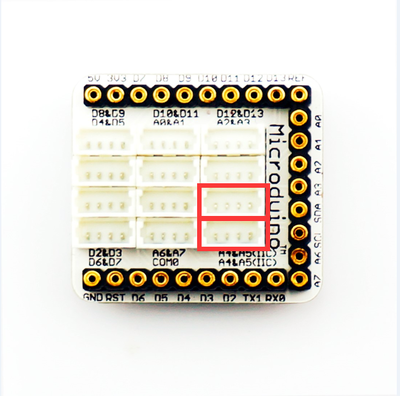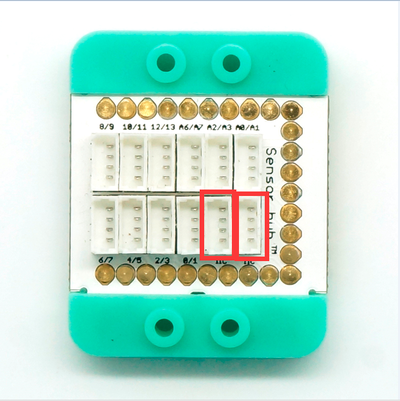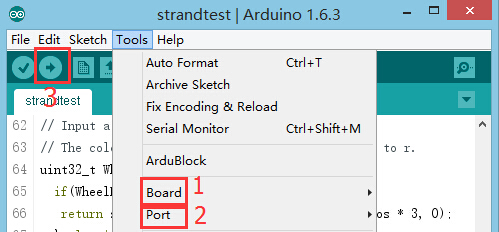|
Microduino-Color detector is a color detection senor.
This module adopts TCS3414CS color chip and it can be connected through IIC interface. Based on 8×2 filtered photodiode and 16-bit analog-digital converter, you can measure light or light reflection on the surface of an object to acquire color value.
Features
- High accuracy and sensitivity;
- Low-consumption, long product life and high-stability;
- Small and easy to install.
Specification
- Electrical specification
- Operation voltage: 3.3 ~6.0 V;
- Input device.
- Tech parameters
- ROHS authentication: YES;
- Operation temperature: -40 ~ 85 °C.
- Size
- Size of the sensor: 5mm*5mm;
- Size of the board: 20mm*20mm;
- 1.27mm-ptich 4Pin interface.
- Connection method
- Interface: IIC;
- Pin description: GND, VCC, signal 1 and signal 2. Since the output signal is IIC, you need IIC interface to receive signals, which can connect Sensorhub's IIC pin.
Document
Development
Preparation
Program
[MicroduinoColorSensor]
- Define variable values; RGB reading range.
#define redMax 32767
#define greenMax 32767
#define blueMax 32767
int redValue,greenValue,blueValue;
- readRGB(); Read RGB color function
- Reflect RGB value (0~32767) to (0.225);
redValue=map(red, 0, redMax, 0, 255);
greenValue=map(green, 0, greenMax, 0, 255);
blueValue=map(blue, 0, blueMax, 0, 255);
Hardware Buildup
- Connect the sensor to the IIC interface of the Sensorhub with a wire.
Microduino-Sensorhub
mCookie-Hub
- Connect the core, Sensorhub and the Color Detector to a computer with a USB cable.
- Select the right board and COM port, compile and download. You can refer to AVR Core:Getting started
- Download the program above.
- Select the right port from Tools→Serial Port in Arduino IDE and then download program.
- Open the serial monitor after download. The console will print current RGB value circularly.
Application
Microduino-Color detector is suitable for environment color detection.
Project
Purchase
History
Pictures
 Microduino-Temp&Hum Front |