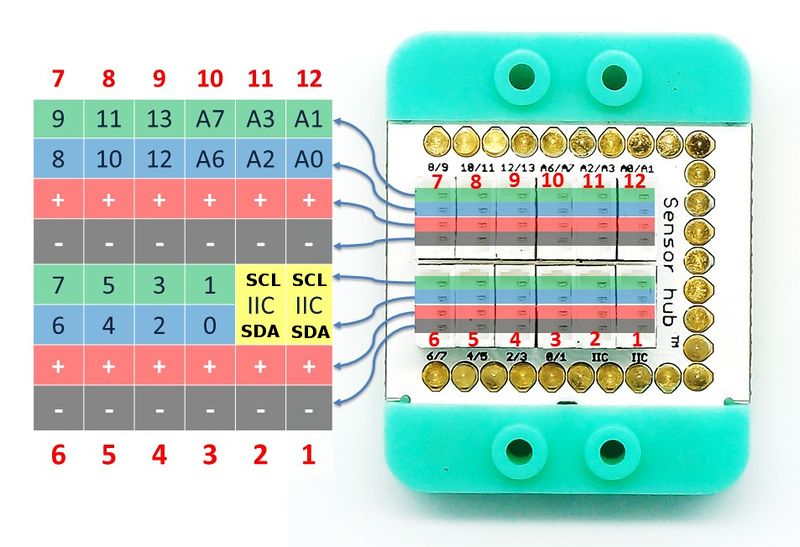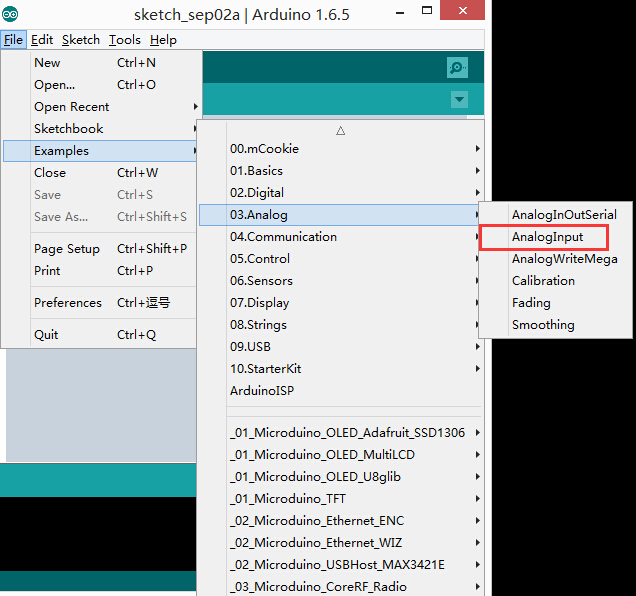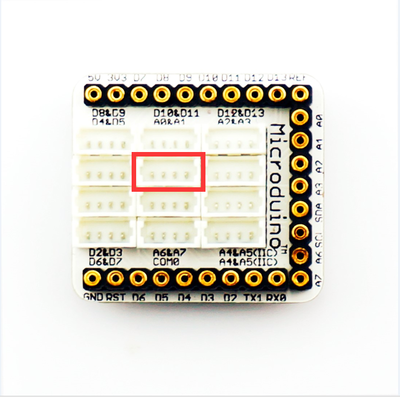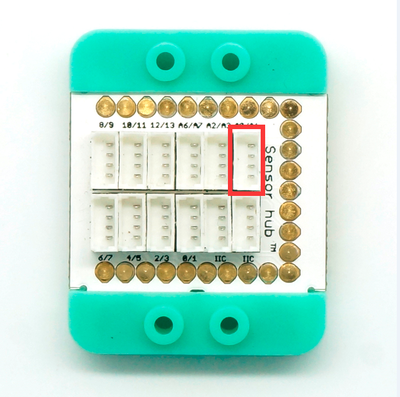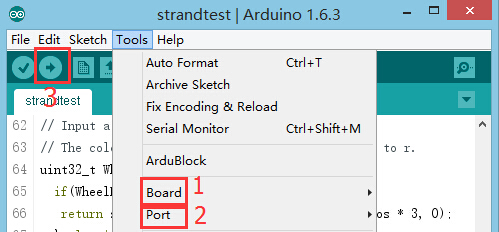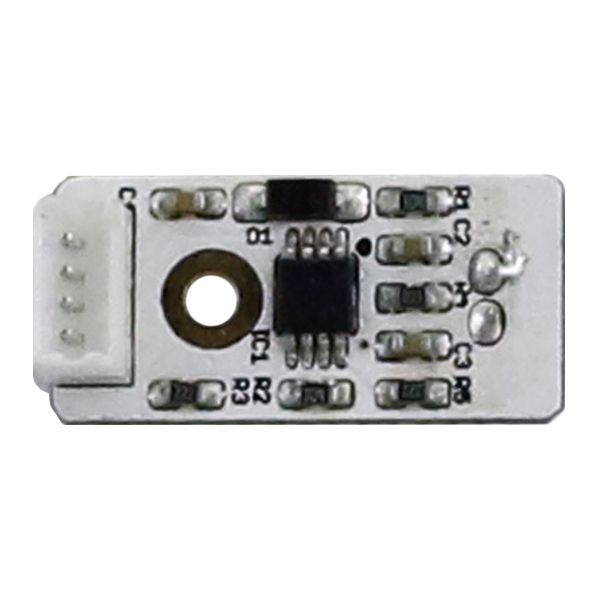|
Microduino-Sound is a sound detection sensor.
This electret microphone consists of acoustic electric conversion and impedance transformation. The key to the acoustic electric conversion is the electret vibrating membrane. It is a very thin plastic film, on which side there is a layer of metal film evaporated. And then through the high voltage electric field electret, both sides are occupied with the opposite charge. The steam side of the film is outward, connected with the metal shell. In the electret microphone, there is a field effect tube for amplifying in advance, so in normal operation, the electret microphone needs a certain bias voltage which is generally not more than 10V.
Feature
- Capacitance sound detection component;
Specification
- Electrical specification
- Operation voltage: 3.3V~5V
- Input device
- Tech parameters
- Voltage measurement range: : 0~5V(Frequency range: 100Hz~4000Hz);
- Sound intensity range: 45~120dB;
- Accuracy:±1%
- Size
- Size of the sensor: 5mm*5mm,
- Size of the board: 20mm*20mm
- 1.27mm-pitch 4Pin interface
- Connection method
- Output: 0~5V analog signal
- Pin description: GND, VCC, signal output and NC(empty). Since the output signal is simulated, it needs analog interface to detect (A0-A7), which can connect to Sensorhub with the corresponding pins (A6. A2 and A0).
Document
Development
Preparation
Program
- Open " AnalogInput " in the libraries.
- int sensorPin = A0; Define the analog A0 as the input pin.
- sensorValue = analogRead(sensorPin); Read values of the pin.
Hardware Buildup
- Stack all modules together and then connect the Sound sensor to the A0 slot of Microduino-Sensorhub with the wire.
For reference: Microduino-Sensorhub
For reference: mCookie-Hub
- Connect the core, Sensorhub and the Microduino-Sound to a computer with a USB cable.
- Select the right board and COM port, compile and download. You can refer to AVR Core:Getting started
- Select the right port number from Tools→Serial Port in Arduino IDE after compiling, then download the program.
- Open the serial monitor after download. The values displayed on the serial monitor reflect the sound intensity currently detected by the Sound sensor.
Application
Microduino-Sound is suitable for collecting sound or sound vibration detection.
Project
Purchase
History
Pictures
|