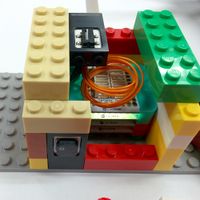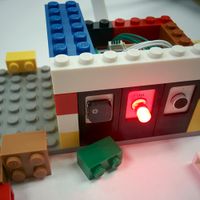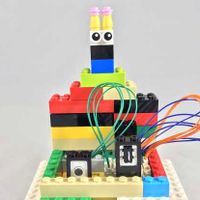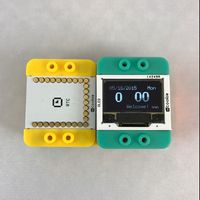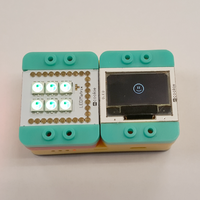Difference between revisions of "MCookie 302 Expert Kit Tutorials"
From Microduino Wiki
(Created page with "Place holder") |
|||
| (24 intermediate revisions by 2 users not shown) | |||
| Line 1: | Line 1: | ||
| − | + | [[File:302 Expert Kit.jpg|right|thumb|link=mCookie Expert Kit|<center>[[mCookie Expert Kit]]</center>]] | |
| + | |||
| + | =Getting Started= | ||
| + | {{Clickable_headed_image_table_box|header=Windows|link=Getting_Started_with_302_Expert_Kit_(Windows)|image=File:MicroduinoGettingStart-ForWindows.jpg|image_size=300px|table_height=|table_width=|optional_text=<center>[[Getting_Started_with_302_Expert_Kit_(Windows)|Getting Started with 302 Expert Kit for <br>'''Windows''']]</center>}} | ||
| + | {{Clickable_headed_image_table_box|header=Mac|link=Getting_Started_with_302_Expert_Kit_(Mac)|image=File:MicroduinoGettingStart-ForMAC.jpg|image_size=300px|table_height=|table_width=|optional_text=<center>[[Getting_Started_with_302_Expert_Kit_(Mac)|Getting Started with 302 Expert Kit for <br>'''Mac''']]</center>}} | ||
| + | <br clear=all> | ||
| + | =Printed Manual= | ||
| + | Download the digital version of the printed manual:<br> | ||
| + | [[File:302_Printed_Manual.png|x150px|link=http://microduinoinc.com/downloads/manuals/302_Expert_Kit_EnglishManual.zip]] | ||
| + | |||
| + | =Projects= | ||
| + | <div style="width:80%; float:left"> | ||
| + | {{Clickable project box | ||
| + | |project_name=Birthday Light | ||
| + | |project_name_alt=Birthday Light | ||
| + | |link=Birthday_Lamp_Project_(X02) | ||
| + | |image=File:Happy_Birthday_Project.jpg | ||
| + | |image_size=200px | ||
| + | |table_height= | ||
| + | |table_width=250px | ||
| + | }} | ||
| + | |||
| + | {{Clickable project box | ||
| + | |project_name=Sound Sensitive LED | ||
| + | |project_name_alt=Sound Sensitive LED | ||
| + | |link=Sound_Sensitive_LED_Project_(X02) | ||
| + | |image=File:Sound_Sensitive_Light_Project.jpg | ||
| + | |image_size=200px | ||
| + | |table_height= | ||
| + | |table_width=250px | ||
| + | }} | ||
| + | |||
| + | {{Clickable project box | ||
| + | |project_name=Clap Light | ||
| + | |project_name_alt=Clap Light | ||
| + | |link=Clap_Light_Project_(X02) | ||
| + | |image=File:Clap Light Project.jpg | ||
| + | |image_size=200px | ||
| + | |table_height= | ||
| + | |table_width=250px | ||
| + | }} | ||
| + | |||
| + | {{Clickable project box | ||
| + | |project_name=Light Indicator | ||
| + | |project_name_alt=Light Indicator | ||
| + | |link=Light_Indicator_(X02) | ||
| + | |image=File:Light_Indicator_X02_Front_View.jpg | ||
| + | |image_size=200px | ||
| + | |table_height= | ||
| + | |table_width=250px | ||
| + | }} | ||
| + | |||
| + | {{Clickable project box | ||
| + | |project_name=Nightlight | ||
| + | |project_name_alt=Nightlight | ||
| + | |link=Nightlight_Project_(X02) | ||
| + | |image=File:Nightlight_X02.png | ||
| + | |image_size=200px | ||
| + | |table_height= | ||
| + | |table_width=250px | ||
| + | }} | ||
| + | |||
| + | {{Clickable project box | ||
| + | |project_name=Grumpy Grandpa | ||
| + | |project_name_alt=Grumpy Grandpa | ||
| + | |link=Grumpy_Grandpa_(X02) | ||
| + | |image=File:Grumpy_Grandpa_X02.jpg | ||
| + | |image_size=200px | ||
| + | |table_height= | ||
| + | |table_width=250px | ||
| + | }} | ||
| + | |||
| + | {{Clickable project box | ||
| + | |project_name=Electronic Greeter | ||
| + | |project_name_alt=Electronic Greeter | ||
| + | |link=Electronic_Greeter_(X02) | ||
| + | |image=File:Electronic_Greeter_X02_Side_View_1.jpg | ||
| + | |image_size=200px | ||
| + | |table_height= | ||
| + | |table_width=250px | ||
| + | }} | ||
| + | |||
| + | {{Clickable project box | ||
| + | |project_name=Music Box | ||
| + | |project_name_alt=Music Box | ||
| + | |link=Music_Box_(X02) | ||
| + | |image=File:Music_Box_X02_Front_View.jpg | ||
| + | |image_size=200px | ||
| + | |table_height= | ||
| + | |table_width=250px | ||
| + | }} | ||
| + | |||
| + | {{Clickable project box | ||
| + | |project_name=mClock | ||
| + | |project_name_alt=mClock | ||
| + | |link=MClock_(X02) | ||
| + | |image=File:MClock_X02_Top_View.jpg | ||
| + | |image_size=200px | ||
| + | |table_height= | ||
| + | |table_width=250px | ||
| + | }} | ||
| + | |||
| + | {{Clickable project box | ||
| + | |project_name=Joystick Lantern | ||
| + | |project_name_alt=Joystick Lantern | ||
| + | |link=Joystick_Lantern_(X02) | ||
| + | |image=File:Joystick_Lantern_X02.png | ||
| + | |image_size=200px | ||
| + | |table_height= | ||
| + | |table_width=250px | ||
| + | }} | ||
| + | |||
| + | {{Clickable project box | ||
| + | |project_name=Four In One Demo | ||
| + | |project_name_alt=Four In One Demo | ||
| + | |link=Four_In_One_Demo_(X02) | ||
| + | |image=File:Four_In_One_Demo_X02_1.png | ||
| + | |image_size=200px | ||
| + | |table_height= | ||
| + | |table_width=250px | ||
| + | }} | ||
| + | |||
| + | </div> | ||
| + | <div style="clear:both;"></div> | ||
| + | |||
| + | =Basic Tutorials= | ||
| + | ==Basic Module Tutorials== | ||
| + | {| class="wikitable" style="text-align: center; vertical-align: top;" | ||
| + | |- | ||
| + | ! style="background: LightSalmon; width: 200px;" | <big>[[mCookie Core Modules | Core]]</big> | ||
| + | ! style="background: LightBlue; width: 200px;" | <big>[[mCookie Communication Modules | Communication]]</big> | ||
| + | |- style="vertical-align: top;" | ||
| + | | | ||
| + | {{Clickable module tutorial nobox|name= Core (ATmega328p)|link=mCookie-Core |image= file:MCookie-core-rect.jpg|image_size= 75px}} | ||
| + | <br>{{Clickable module tutorial nobox|name= Core+ (ATmega 644pa)|link=mCookie-Core+|image= File:MCookie-Core%2B_-rect.jpg|image_size= 75px}} | ||
| + | | | ||
| + | {{Clickable module tutorial nobox|name=Bluetooth Upload|link=MCookie-BLE_Upload|image=File:MCookie-BLEUpload-rect.jpg|image_size=75px}} | ||
| + | <br>{{Clickable module tutorial nobox|name=WiFi|link=MCookie-WiFi|image=File:MCookie-8266-rect.jpg|image_size=75px}} | ||
| + | |- | ||
| + | ! style="background: LightYellow;" | <big>[[mCookie Function Modules | Function]]</big> | ||
| + | ! style="background: LightGreen;" | <big>[[mCookie Extension Boards | Extension]]</big> | ||
| + | |- style="vertical-align: top;" | ||
| + | | | ||
| + | {{Clickable module tutorial nobox|name=Audio Pro|link=MCookie-AudioPro|image=File:Microduino-AudioPro-rect.jpg|image_size=75px}} | ||
| + | <br>{{Clickable module tutorial nobox|name=mBattery|link=MCookie-Battery|image=File:MBattery-rect.jpg|image_size=75px}} | ||
| + | <br>{{Clickable module tutorial nobox|name=Motion|link=MCookie-Motion|image=File:MCookie-Motion-rect.jpg|image_size=75px}} | ||
| + | <br>{{Clickable module tutorial nobox|name=Real Time Clock (RTC)|link=MCookie-RTC|image=File:MCookie-rtc-rect.jpg|image_size=75px}} | ||
| + | <br>{{Clickable module tutorial nobox|name=SD|link=MCookie-SD|image=File:MCookie-SD-rect.jpg|image_size=75px}} | ||
| + | | | ||
| + | {{Clickable module tutorial nobox|name= Hub|link= mCookie-Hub|image= file:MCookie-Hub-rect.jpg|image_size= 75px}} | ||
| + | <br>{{Clickable module tutorial nobox|name= LED Matrix|link= MCookie-LED_Matrix|image= file:MCookie-led-Matrix-rect.jpg|image_size= 75px}} | ||
| + | <br>{{Clickable module tutorial nobox|name=Motor|link= MCookie-Motor|image= File:Motor-motor-rect.jpg|image_size= 75px}} | ||
| + | <br>{{Clickable module tutorial nobox|name=OLED|link=MCookie-OLED|image=File:MCookie-OLED-rect.jpg|image_size= 75px}} | ||
| + | |} | ||
| + | |||
| + | ==Basic Component Tutorials== | ||
| + | <div style="width:80%; float:left"> | ||
| + | {{Clickable component tutorial box | ||
| + | |component_name=Buzzer | ||
| + | |component_name_alt=Buzzer | ||
| + | |link=The_Use_of_Buzzer | ||
| + | |image=file:Microduino-BUZZER-v1.jpg | ||
| + | |image_size=100px | ||
| + | |table_height=150px | ||
| + | |table_width=150px | ||
| + | }} | ||
| + | |||
| + | {{Clickable component tutorial box | ||
| + | |component_name=Crash Sensor | ||
| + | |component_name_alt=Crash Sensor | ||
| + | |link=The_Use_of_Crash_Sensor | ||
| + | |image=file:Microduino_Crash-rect-v1.jpg | ||
| + | |image_size=100px | ||
| + | |table_height=150px | ||
| + | |table_width=150px | ||
| + | }} | ||
| + | |||
| + | {{Clickable component tutorial box | ||
| + | |component_name=Gesture | ||
| + | |component_name_alt=Gesture | ||
| + | |link=Sensor-Gesture | ||
| + | |image=file:Microduino-logo3.png | ||
| + | |image_size=100px | ||
| + | |table_height=150px | ||
| + | |table_width=150px | ||
| + | }} | ||
| + | |||
| + | {{Clickable component tutorial box | ||
| + | |component_name=LED | ||
| + | |component_name_alt=LED (Multi-Color) | ||
| + | |link=Sensor-Color_LED | ||
| + | |image=File:Microduino-WS2812-rect-v1.jpg | ||
| + | |image_size=100px | ||
| + | |table_height=150px | ||
| + | |table_width=150px | ||
| + | }} | ||
| + | |||
| + | {{Clickable component tutorial box | ||
| + | |component_name=LED | ||
| + | |component_name_alt=LED (Single Color) | ||
| + | |link=Sensor-LED | ||
| + | |image=File:Microduino-LED-rect-v1.jpg | ||
| + | |image_size=100px | ||
| + | |table_height=150px | ||
| + | |table_width=150px | ||
| + | }} | ||
| + | |||
| + | {{Clickable component tutorial box | ||
| + | |component_name=IO Split | ||
| + | |component_name_alt=IO Split | ||
| + | |link=Sensor-IO_Split | ||
| + | |image=file:Microduino-IO-split.jpg | ||
| + | |image_size=100px | ||
| + | |table_height=150px | ||
| + | |table_width=150px | ||
| + | }} | ||
| + | |||
| + | {{Clickable component tutorial box | ||
| + | |component_name=Infrared Receiver | ||
| + | |component_name_alt=Infrared Receiver | ||
| + | |link=Sensor-IR_Receiver | ||
| + | |image=File:Microduino-IR_receiver.jpg | ||
| + | |image_size=100px | ||
| + | |table_height=150px | ||
| + | |table_width=150px | ||
| + | }} | ||
| + | |||
| + | {{Clickable component tutorial box | ||
| + | |component_name=Joystick | ||
| + | |component_name_alt=Joystick | ||
| + | |link=Sensor-Joystick | ||
| + | |image=File:Microduino-Joystick-v1.jpg | ||
| + | |image_size=100px | ||
| + | |table_height=150px | ||
| + | |table_width=150px | ||
| + | }} | ||
| + | |||
| + | {{Clickable component tutorial box | ||
| + | |component_name=Light Sensor | ||
| + | |component_name_alt=Light Sensor | ||
| + | |link=The_Use_of_Light_Sensor | ||
| + | |image=File:Microduino-Light.jpg | ||
| + | |image_size=100px | ||
| + | |table_height=150px | ||
| + | |table_width=150px | ||
| + | }} | ||
| + | |||
| + | {{Clickable component tutorial box | ||
| + | |component_name=Line Finder | ||
| + | |component_name_alt=Line Finder | ||
| + | |link=Sensor-Line_Track | ||
| + | |image=File:Microduino-Line_track.jpg | ||
| + | |image_size=100px | ||
| + | |table_height=150px | ||
| + | |table_width=150px | ||
| + | }} | ||
| + | |||
| + | {{Clickable component tutorial box | ||
| + | |component_name=Microphone | ||
| + | |component_name_alt=Microphone | ||
| + | |link=Sound_Detection_Sensor | ||
| + | |image=file:Microduino-Sound-v1.jpg | ||
| + | |image_size=100px | ||
| + | |table_height=150px | ||
| + | |table_width=150px | ||
| + | }} | ||
| + | |||
| + | {{Clickable component tutorial box | ||
| + | |component_name=Motor | ||
| + | |component_name_alt=Motor | ||
| + | |link=The_Use_of_DC_Motor | ||
| + | |image=File:Motor.png | ||
| + | |image_size=100px | ||
| + | |table_height=150px | ||
| + | |table_width=150px | ||
| + | }} | ||
| + | |||
| + | {{Clickable component tutorial box | ||
| + | |component_name=PIR Sensor | ||
| + | |component_name_alt=PIR Sensor | ||
| + | |link=Sensor-PIR | ||
| + | |image=File:Microduino-Passive_Infrared.jpg | ||
| + | |image_size=100px | ||
| + | |table_height=150px | ||
| + | |table_width=150px | ||
| + | }} | ||
| + | |||
| + | {{Clickable component tutorial box | ||
| + | |component_name=Servo | ||
| + | |component_name_alt=Servo | ||
| + | |link=The_Use_of_Servo | ||
| + | |image=File:Servo.png | ||
| + | |image_size=100px | ||
| + | |table_height=150px | ||
| + | |table_width=150px | ||
| + | }} | ||
| + | |||
| + | {{Clickable component tutorial box | ||
| + | |component_name=Temperature | ||
| + | |component_name_alt=Temperature | ||
| + | |link=Sensor-Temperature-D1 | ||
| + | |image=File:Microduino-LM75.jpg | ||
| + | |image_size=100px | ||
| + | |table_height=150px | ||
| + | |table_width=150px | ||
| + | }} | ||
| + | |||
| + | {{Clickable component tutorial box | ||
| + | |component_name=Touch Sensor | ||
| + | |component_name_alt=Touch Sensor | ||
| + | |link=Sensor-Touch_Button | ||
| + | |image=File:Microduino-TOUCH-v1.jpg | ||
| + | |image_size=100px | ||
| + | |table_height=150px | ||
| + | |table_width=150px | ||
| + | }} | ||
| + | |||
| + | </div> | ||
| + | <div style="clear:both;"></div> | ||
| + | |||
| + | =Additional Projects= | ||
| + | |||
| + | =Troubleshooting= | ||
| + | <b>IMPORTANT</b>: Before attempting these troubleshooting steps, follow the <b>[[#Getting Started|Getting Started]]</b> section first. | ||
| + | |||
| + | ==I can't select my port!== | ||
| + | # <b>Drivers for mBattery (yellow battery) not installed</b><br>The drivers to use mBattery may not have been installed. <br><br><b>Solution</b>: Please carefully follow the <b>[[Software_Setup:_Arduino|Software Installation Guide for your OS]]</b>.<br><br> | ||
| + | # <b>Defective mBattery (yellow battery)</b> <br> If the above solutions do not resolve the issue, ([https://microduinoinc.com/contact/ Contact Us]) for a replacement part. Please indicate the prior troubleshooting steps you have performed and the results for a quicker response time. | ||
| + | |||
| + | =="stk500_recv(): programmer is not responding" error== | ||
| + | If you are able to select the port successfully and receive this error when attempting to upload, then the error may be related to: | ||
| + | # <b>mBattery (yellow battery) is not supplying power to the modules.</b> <br>Blinking blue LEDs indicates CHARGING ONLY. <br><span style="color:red">A red LED on indicates that the battery is ON and SUPPLYING power to the modules. This is required for uploading/programming and using your projects.</span> <br><br><b>Solution</b>: Press and hold the button for a few seconds on mBattery (yellow battery) until a red LED comes on.<br><br> | ||
| + | # <b>Incorrect port selection or software configuration</b><br>This error can occur when the software is not properly configured.<br><br><b>Solution</b>: <br>Confirm "Tools > Boards > Microduino/mCookie-device" is selected. <br>Confirm "Tools > Processor > Microduino/mCookie-Core (328@16M,5V)" is selected. <br> Select a different port under "Tools > Port". Then attempt to upload again. If you have multiple ports, try different ones and attempt to upload each time.<br><br> | ||
| + | # <b>Bad connection between the Core module and mBattery (yellow battery)</b><br>The gold pins between the Core module and mBattery may be bad, which results in being unable to program.<br><br><b>Solution</b>: Carefully clean the contacts (gold pins & gold pads) on both the Core module and mBattery with rubbing alcohol. Also check for defective pins or pads on both modules.<br><br> | ||
| + | # <b>Defective mBattery (yellow battery) or Core module</b> <br> If the above solutions do not resolve the issue, ([https://microduinoinc.com/contact/ Contact Us]) for a replacement part. Please indicate the prior troubleshooting steps you have performed and the results for a quicker response time. | ||
| + | =Projects= | ||
Latest revision as of 18:59, 18 April 2018
Contents
Getting Started
Printed Manual
Download the digital version of the printed manual:
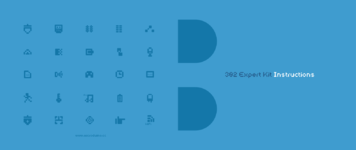
Projects
Basic Tutorials
Basic Module Tutorials
| Core | Communication |
|---|---|
| Function | Extension |
|
|
Basic Component Tutorials
Additional Projects
Troubleshooting
IMPORTANT: Before attempting these troubleshooting steps, follow the Getting Started section first.
I can't select my port!
- Drivers for mBattery (yellow battery) not installed
The drivers to use mBattery may not have been installed.
Solution: Please carefully follow the Software Installation Guide for your OS. - Defective mBattery (yellow battery)
If the above solutions do not resolve the issue, (Contact Us) for a replacement part. Please indicate the prior troubleshooting steps you have performed and the results for a quicker response time.
"stk500_recv(): programmer is not responding" error
If you are able to select the port successfully and receive this error when attempting to upload, then the error may be related to:
- mBattery (yellow battery) is not supplying power to the modules.
Blinking blue LEDs indicates CHARGING ONLY.
A red LED on indicates that the battery is ON and SUPPLYING power to the modules. This is required for uploading/programming and using your projects.
Solution: Press and hold the button for a few seconds on mBattery (yellow battery) until a red LED comes on. - Incorrect port selection or software configuration
This error can occur when the software is not properly configured.
Solution:
Confirm "Tools > Boards > Microduino/mCookie-device" is selected.
Confirm "Tools > Processor > Microduino/mCookie-Core (328@16M,5V)" is selected.
Select a different port under "Tools > Port". Then attempt to upload again. If you have multiple ports, try different ones and attempt to upload each time. - Bad connection between the Core module and mBattery (yellow battery)
The gold pins between the Core module and mBattery may be bad, which results in being unable to program.
Solution: Carefully clean the contacts (gold pins & gold pads) on both the Core module and mBattery with rubbing alcohol. Also check for defective pins or pads on both modules. - Defective mBattery (yellow battery) or Core module
If the above solutions do not resolve the issue, (Contact Us) for a replacement part. Please indicate the prior troubleshooting steps you have performed and the results for a quicker response time.