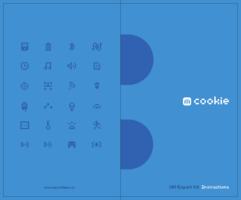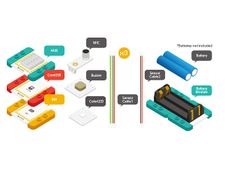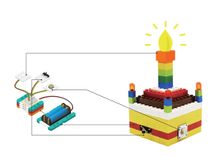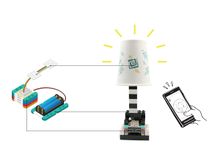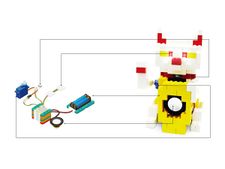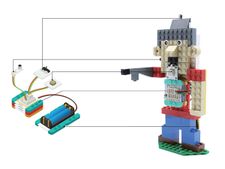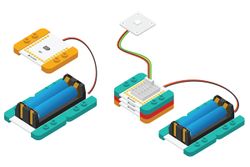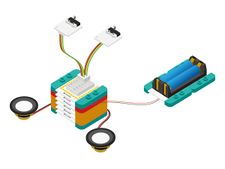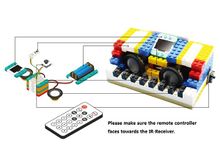Difference between revisions of "MCookie Expert Kit Tutorials"
From Microduino Wiki
(→Basic Component Tutorials) |
|||
| (10 intermediate revisions by 2 users not shown) | |||
| Line 2: | Line 2: | ||
=Getting Started= | =Getting Started= | ||
| − | == | + | {{Clickable_headed_image_table_box|header=Windows|link=Getting_Started_with_301_Expert_Kit_(Windows)|image=File:MicroduinoGettingStart-ForWindows.jpg|image_size=300px|table_height=|table_width=|optional_text=<center>[[Getting_Started_with_301_Expert_Kit_(Windows)|Getting Started with 301 Expert Kit for <br>'''Windows''']]</center>}} |
| − | + | {{Clickable_headed_image_table_box|header=Mac|link=Getting_Started_with_301_Expert_Kit_(Mac)|image=File:MicroduinoGettingStart-ForMAC.jpg|image_size=300px|table_height=|table_width=|optional_text=<center>[[Getting_Started_with_301_Expert_Kit_(Mac)|Getting Started with 301 Expert Kit for <br>'''Mac''']]</center>}} | |
| − | {{ | + | <br clear=all> |
| + | |||
| + | |||
| + | =Printed Manual= | ||
| + | Download the digital version of the printed manual:<br> | ||
| + | [[File:301_Printed_Manual.png|x200px|link=http://microduinoinc.com/downloads/manuals/301_Expert_Kit_EnglishManual.zip]] | ||
==Battery Activation== | ==Battery Activation== | ||
| Line 41: | Line 46: | ||
==Basic Component Tutorials== | ==Basic Component Tutorials== | ||
| + | <div style="width:80%; float:left"> | ||
{{Clickable component tutorial box | {{Clickable component tutorial box | ||
|component_name=Buzzer | |component_name=Buzzer | ||
| Line 72: | Line 78: | ||
{{Clickable component tutorial box | {{Clickable component tutorial box | ||
| − | |component_name= | + | |component_name= Hum. & Temp. |
| − | |component_name_alt= | + | |component_name_alt= Hum. & Temp. |
|link=Temperature_&_Humidity_Sensor | |link=Temperature_&_Humidity_Sensor | ||
|image= file:Microduino-Temp%26Hum.jpg | |image= file:Microduino-Temp%26Hum.jpg | ||
| Line 110: | Line 116: | ||
|table_width=150px | |table_width=150px | ||
}} | }} | ||
| − | |||
| − | |||
{{Clickable component tutorial box | {{Clickable component tutorial box | ||
| Line 203: | Line 207: | ||
}} | }} | ||
| − | + | </div> | |
| + | <div style="clear:both;"></div> | ||
=Projects= | =Projects= | ||
| + | <div style="width:80%; float:left"> | ||
{{Clickable project box | {{Clickable project box | ||
|project_name=Applause Detection | |project_name=Applause Detection | ||
| Line 222: | Line 228: | ||
|image=file:Microduino-logo3.png | |image=file:Microduino-logo3.png | ||
|image_size=150px | |image_size=150px | ||
| + | |table_height=220px | ||
| + | |table_width=275px | ||
| + | }} | ||
| + | |||
| + | {{Clickable project box | ||
| + | |project_name=Bashful Chameleon | ||
| + | |project_name_alt=Bashful Chameleon | ||
| + | |link=Chameleon | ||
| + | |image=file:MicroduinoChameleon_ok_legao.jpg | ||
| + | |image_size=225px | ||
|table_height=220px | |table_height=220px | ||
|table_width=275px | |table_width=275px | ||
| Line 261: | Line 277: | ||
|link=Buzzer_Alarm | |link=Buzzer_Alarm | ||
|image=File:MicroduinoBuzzer.jpg | |image=File:MicroduinoBuzzer.jpg | ||
| + | |image_size=225px | ||
| + | |table_height=220px | ||
| + | |table_width=275px | ||
| + | }} | ||
| + | |||
| + | {{Clickable project box | ||
| + | |project_name=Dozing Donkey | ||
| + | |project_name_alt=Dozing Donkey | ||
| + | |link=Lazy_Donkey | ||
| + | |image=File:304_DozingDonkey_lego-ok.jpg | ||
|image_size=225px | |image_size=225px | ||
|table_height=220px | |table_height=220px | ||
| Line 271: | Line 297: | ||
|link=Electronic_Greeter | |link=Electronic_Greeter | ||
|image=File:Electronic_greeting_legao-ok.JPG | |image=File:Electronic_greeting_legao-ok.JPG | ||
| + | |image_size=225px | ||
| + | |table_height=220px | ||
| + | |table_width=275px | ||
| + | }} | ||
| + | |||
| + | {{Clickable project box | ||
| + | |project_name=Fortune Cat | ||
| + | |project_name_alt=Fortune Cat | ||
| + | |link=Fortune_Cat | ||
| + | |image=File:MicroduinoFortuneCat_steup-legao.jpg | ||
|image_size=225px | |image_size=225px | ||
|table_height=220px | |table_height=220px | ||
| Line 311: | Line 347: | ||
|link=MWatch | |link=MWatch | ||
|image=File:MWatch-ok.jpg | |image=File:MWatch-ok.jpg | ||
| + | |image_size=225px | ||
| + | |table_height=220px | ||
| + | |table_width=275px | ||
| + | }} | ||
| + | |||
| + | {{Clickable project box | ||
| + | |project_name=mWatch (WiFi) | ||
| + | |project_name_alt=mCookie Watch (WiFi) | ||
| + | |link=MWatch_(Wi-Fi) | ||
| + | |image=File:Legao_mWatch.jpg | ||
|image_size=225px | |image_size=225px | ||
|table_height=220px | |table_height=220px | ||
| Line 342: | Line 388: | ||
|image=File:CoreUSB_Ble_steup2.jpg | |image=File:CoreUSB_Ble_steup2.jpg | ||
|image_size=250px | |image_size=250px | ||
| + | |table_height=220px | ||
| + | |table_width=275px | ||
| + | }} | ||
| + | |||
| + | {{Clickable project box | ||
| + | |project_name=Music Box (Remote Control) | ||
| + | |project_name_alt=Music Box (Remote Control) | ||
| + | |link=Music_Box_Three—Infrared_Control | ||
| + | |image=File:MusicBox_Remote_okay.JPG | ||
| + | |image_size=220px | ||
| + | |table_height=220px | ||
| + | |table_width=275px | ||
| + | }} | ||
| + | |||
| + | {{Clickable project box | ||
| + | |project_name=Personal Trainer | ||
| + | |project_name_alt=Personal Trainer | ||
| + | |link=Exercise_Recorder | ||
| + | |image=File:Exercise_record-image.jpg | ||
| + | |image_size=225px | ||
|table_height=220px | |table_height=220px | ||
|table_width=275px | |table_width=275px | ||
| Line 387: | Line 453: | ||
{{Clickable_headed_image_table_box_clear}} | {{Clickable_headed_image_table_box_clear}} | ||
| + | </div> | ||
| + | <div style="clear:both;"></div> | ||
=Additional Projects= | =Additional Projects= | ||
Latest revision as of 15:40, 23 May 2018
Contents
[hide]Getting Started
Printed Manual
Download the digital version of the printed manual: