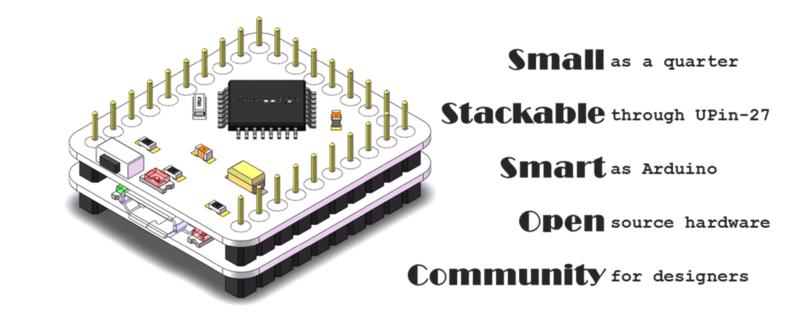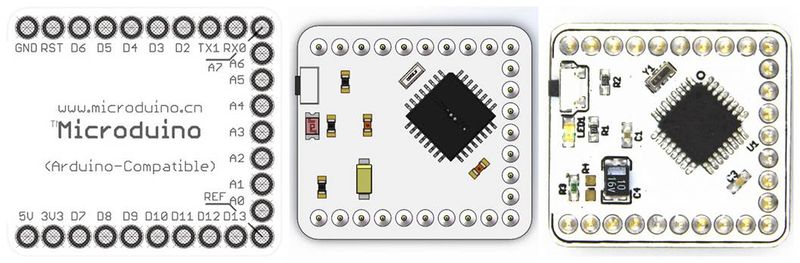Difference between revisions of "Main Page"
From Microduino Wiki
(→Microduino Extension Modules) |
|||
| Line 216: | Line 216: | ||
| | | | ||
'''[[Microduino-USBhost]]''' | '''[[Microduino-USBhost]]''' | ||
| − | + | *Microduino USB communication module | |
| + | *Support USB host controller and USB peripherals | ||
| + | *UPin-27 Microduino standard interface | ||
| + | |[[File:Microduino-USBHOST-rect.jpg|200px|right]] | ||
|} | |} | ||
| Line 223: | Line 226: | ||
{| style="width: 800px;" | {| style="width: 800px;" | ||
| colspan="2" | | | colspan="2" | | ||
| − | |||
| − | |||
==Microduino Extension Boards== | ==Microduino Extension Boards== | ||
Revision as of 12:34, 2 March 2014
| Language: | English • 中文 |
|---|
| Welcome to Microduino Wiki
| |||||||
|---|---|---|---|---|---|---|---|
|
| |||||||
|
| CAUTION: |
| Be noticed that Microduino studio NEVER authorize any other one to sell any Microdino product. |
| Les notificamos que Microduino studio NUNCA authorizo a nadie a vender cualquier producto Microdino. |
| Homepage: http://www.Microduino.cc/ |
| Facebook: https://www.Facebook.com/Microduino/ |
| Twitter: http://www.Twitter.com/Microduino/ |
Contents[hide]
Microduino Core Modules (Arduino Compitable) | |
|
|
|
Microduino-Core+ (Performance Edition)
|
|
|
Microduino-Core32u4(Performance Edition)
|
|
|
|
Microduino Extension Modules | |
|
【Microduino-ENC28J60】 + 【Microduino-RJ45】 Ethernet module
|
|
|
|
|
|
|
|
|
|
|
|
|
|
|
|
|
|
|
|
|
|
|
|
|
|
|
|
Microduino Extension Boards | ||
|
||
|
||
|
||
|
||
Microduino Cube Extension Board | |
|
|
|
|
|
|
Microduino Start | |
|
|
Microduino Basic Tutorial
- Preparation before class--Microduino derive installation, Arduino IDE introduction and Arduino programming introduction
- Lesson 1--LED flashes experiments (using bread board)
- Lesson 2--Multiple led flashes experiments
- Lesson 3--Button switch control LED
- Lesson 4--The button PWM control of LED brightness
- Lesson 5--The potentiometer PWM control of LED brightness
- Lesson 6--The Program PWM control of LED brightness --Breathing light
- Lesson 7--Control the color of RGB LED
- Lesson 8--Pulse timing (check how long you hold down the switch)
- Lesson 9--Microduino used as 0-5V range voltmeter (simulate a multimeter)
- Lesson 10--The first pegboard experiments (using electric iron)
- Lesson 11--Microduino "The lamp of Da Vinci(light-sensitive experiments)"
- Lesson 12--Microduino "Light indicator"
- Lesson 13--Microduino "Light alarm (DIY a phototransistor by yourself)"
- Lesson 14--Microduino "A simple thermometer"
- Lesson 15--Microduino "Make sense of warm cup circuit"
- Lesson 16--Microduino "Fingertip switch (transistor trigger)"
- Lesson 17--Microduino "Buzzer alarm"
- Lesson 18--Microduino "Make a flood water level alarm model"
- Lesson 19--Microduino "Sampling ADC of internal reference source"
- Lesson 20--Microduino "Use Interrupt"
- Lesson 21--Microduino "Use Timer Interrupt"
- Lesson 22--Microduino "Serial port debugging"
- Lesson 23--Microduino "Serial port receives string and translated into an array"
|}
Microduino Intermediate Tutorial |
Microduino KIT Example Tutorial
|
|||||||||||||||||||||||||||||||||||||||||||||||||||||||||||||||||||||||||||||||||||||||||||||||||||||||||||||||||||||||||||||||||||||||||||||||||||||||||||||||||||||||||||||||||||||||||||||||||||||||||||||||||||||||||||||||||||||||||||||||||||||||||||||||||||||||||||||||||||||||||||||||||||||||||||||||||||||||||||||||||||||||||